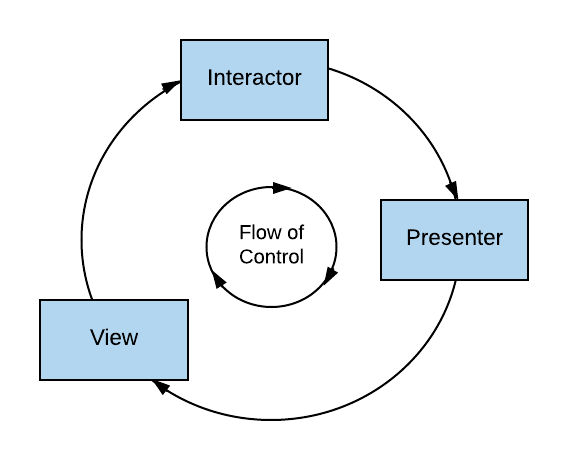Cantara Client
What is Cantara Client?
Rinami's Cantara Client enables developers to create efficient mobile applications to access their organization's ERP solution. Applications are tailored to provide streamlined access to the business processes needed most frequently. With Cantara Client, customizations can be achieved quickly producing robust, portable business tools.
Cantara integrates with Oracle JD Edwards EnterpriseOne, supporting queries, functions and other JDE services.
Reference Applications are available for different environments, including:
- Capital Asset Management
- Requisition Approvals
- Storeroom Inventory
Refer to Reference App Screenshots to see pre-built app screens for these environments.
Capabilities
Cantara Client version 6 (CC6) enables developers to:
- Create new mobile applications for iOS and Android
- Customize a reference application for styling, branding, functionality and data sources
- Adapt and configure the data structures exchanged with JDE systems
- Replace architectural components where specific frameworks are required
- Extend an application with additional business logic and features
- Monitor an application for performance and errors
- Secure an application using external authorization services.
Architecture Overview
Mobile applications based on CC6 use a RESTful API to interact with the Cantara Server, which in turn performs required transactions with the JDE system.
.png?inst-v=dabfb8f6-908b-4822-96f4-bbe253e1452d)
Using the Cantara Integration Platform
Internally, CC6 adopts a model of View, Interactor and Presenter components, with control flow moving always in one direction as shown below.
Cantara Client Architecture | Control Flow
The architecture of each component is described in Architecture Detail. |
Minimum Requirements
CC6 mobile applications are supported on the following platforms:
- iOS 13+
- Android API 24+
Getting Started
For developers looking to get set up quickly, take a look at Development Environment. To see how to customize and build your mobile app, refer to Common Development Tasks.
A list of resources for developers and functional consultants is available in the panels at the top right of this page.
Functional Consultant Resources