Specification Setup - P3702
Specifications are used to group together tests; the specification can then later be linked to a Work Order Item number allowing attachment of a set of tests to a work order. As such specifications are required for the Quality Management Workbench.
Specifications are setup using the standard Quality specification revisions application which can be defined on the JDE Task View Menu. This application can also be accessed directly from the Quality Management Workbench via the form exit “Spec Revisions”.
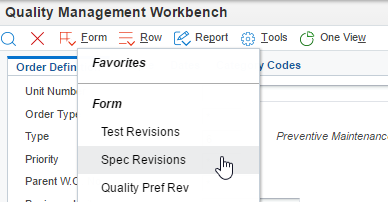
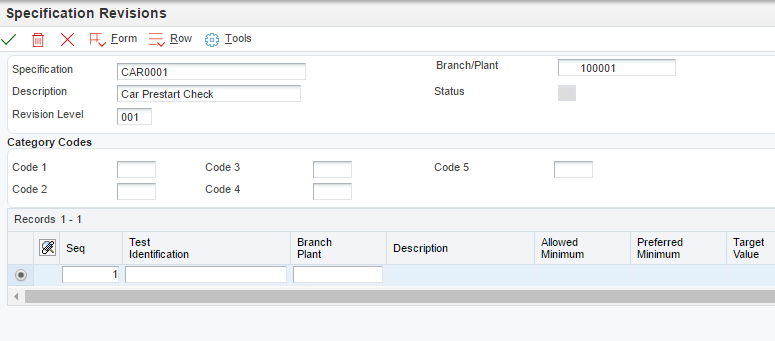
Required Fields:
Specification: Specification Name, suggested to use a prefix followed by a numbering system where there will be multiple specifications for a type of unit.
Description: Description of the specification.
Branch/Plant*: Branch plant for the Work Order/Tests.
Revision Level: This is a required field for specifications that allows for specs to be revised. Start with 001, Later you might want to retire the existing spec so would create a new spec using 002, 003 etc.
Branch Plant
Branch/Plant is an optional field for test, specification and preference profile setup. The use of Branch/Plant must be considered prior to beginning the setup process. If the Blank branch is used, you must use Blank branch/plant for the test, specification and preference profile. If you wish to use a specific allowed range for a specific branch you must then setup a set of specification, test and quality preference profile for the specific branch individually.
Blank branch/plant is the expected method for most customers as a single setup of tests/specifications/reference profiles can be associated with results recorded at many sites.
If the branch/plant is populated then you must duplicate tests/specifications/preference profile records for each branch/plant you wish to record results for.
In the Test Identification section enter the appliccable Test IDs, then click OK to save.
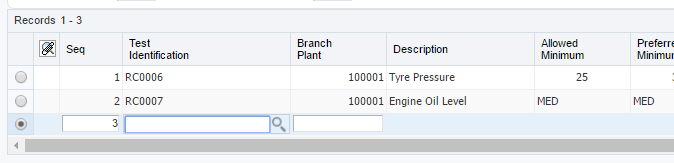
For additional information refer to the Oracle Documentation for SCM and MFG JD Edwards EnterpriseOne Applications Quality Management Implementation Guide
