Quality Preference Revisions - P40318
Quality Preference Revisions screen is used to link any combination of Customer, Site, Groups and Item Numbers to a test Specification and also to set Test Overrides.
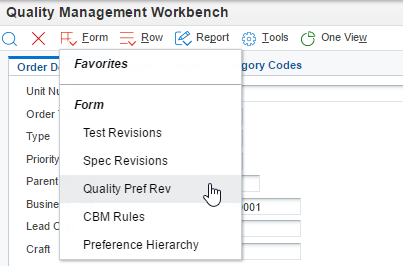
Preference Hierarchy prerequisite
The Preference Hierarchy should be defined, before adding the Quality Preference, so that the correct class of hierarchy checks are performed.
To add a new Quality Preference definition, click Add and then choose the required Hierarchy type.
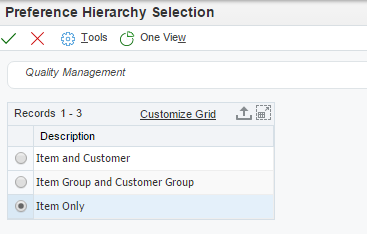
The simplest hierarchy class to work with is by Item Only. This is a direct map between the Work Order Item number and the specification.
If using this class, it is assumed prior to setting up the Quality Preference you will have a Work Order Item / PM Service item setup for your work order. The item must be setup in both Item Master and Item Branch.
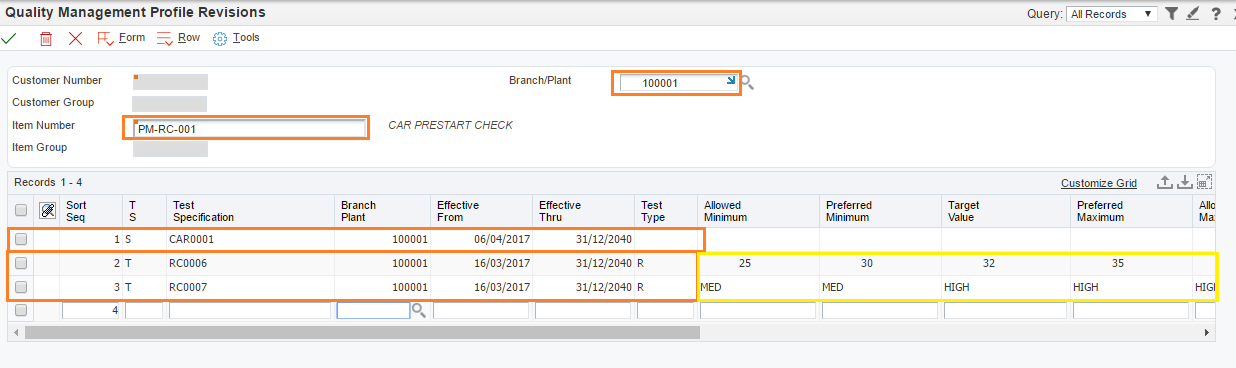
Required Fields:
Item Number: The Work Order Item Number/PM Service Item Number
Branch Plant*: The Service/Test Branch/Plant
Branch Plant
Branch/Plant is an optional field for test, specification and preference profile setup. The use of Branch/Plant must be considered prior to beginning the setup process. If the Blank branch is used, you must use Blank branch/plant for the test, specification and preference profile. If you wish to use a specific allowed range for a specific branch you must then setup a set of specification, test and quality preference profile for the specific branch individually.
Blank branch/plant is the expected method for most customers as a single setup of tests/specifications/reference profiles can be associated with results recorded at many sites.
If the branch/plant is populated then you must duplicate tests/specifications/preference profile records for each branch/plant you wish to record results for.
Lower Section:
Required setup - Specifications
In the lower section as a minimum you must provide the specifications that you wish to assign to the preference profile.
This is the link between the Preference Hierarchy (i.e. WO Item Number) and the specs/tests that will be assigned to each Work Order.
In the T/S field enter "S" then the specification name - Ensure the branch/plant field is blank if using the recommended generic test/spec setup.
Optional Setup - Test Overrides
In this section you may also optionally enter Tests that you wish to override the allowable ranges for.
This setup is useful where you want to create a single set of generic tests used across multiple Work Order Item numbers but a particular site or WO Item Number has different pass criteria - the values can be overridden here where required.
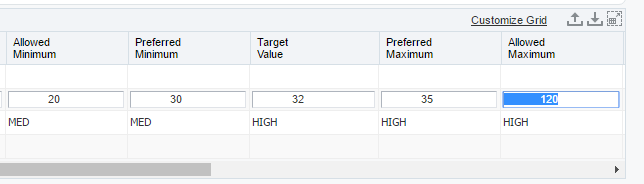
Tip
Note when overriding allowed test values you need to maintain the Min and Max relationships. i.e. the Preferred Maximum must be less than the Allowed Maximum otherwise you will see errors.
If overriding allowed values for Alpha tests then the allowed range is based on the Allocated UDC’s Description 02 value so errors may be set if attempting to set values where these Description 02 values do not validate.
For additional information on working with other Hierarchy classes refer to the Oracle Documentation for SCM and MFG JD Edwards EnterpriseOne Applications Quality Management Implementation Guide
