Preference Hierarchy - P40073
Preference Hierarchy for Quality Management must be setup in order for specifications and tests to Automatically be attached to Work Orders. To manually attach specifications to a Work Order this isn’t required.
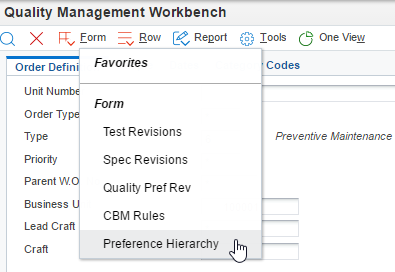
This is the standard Preference Hierarchy Revisions application; the Preference Type is “18” for Quality Management. Quality Preferences in the same way as for instance Advanced Pricing can be created in several ways. If no detailed setup is required, the simplest method would be to simply place a “1” in the Box Intersecting Item Number and All Customers (where 5 is seen in the example).
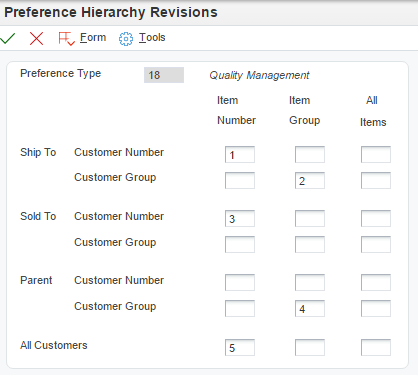
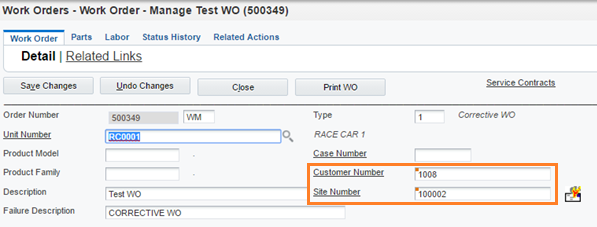
For Work Orders the Preference Hierarchy is based on the Customer Number and Site Number used.
Ship To Customer Number = Work Order Site Number
Sold To Customer Number = Work Order Customer Number
Parent Number = Parent Address Number of the Work Order Customer Number
Quality Preference Setup
Note when setting up the Quality Preferences which utilise the Hierarchy, defined in Quality Preference Revisions, it is only possible to specify a single "Customer Number". This uses the fall through steps specified in the Preference Hierarchy, so if you wish to solely use the Site Address Number, then be sure to only enter a numeric value in the Ship-To section.
If required Customer Groups and Item Groups are setup using the standard Customer Group Preferences and Item Group Preferences applications. These are P40071 and P40072.
For additional information refer to the Oracle Documentation for SCM and MFG JD Edwards EnterpriseOne Applications Quality Management Implementation Guide
