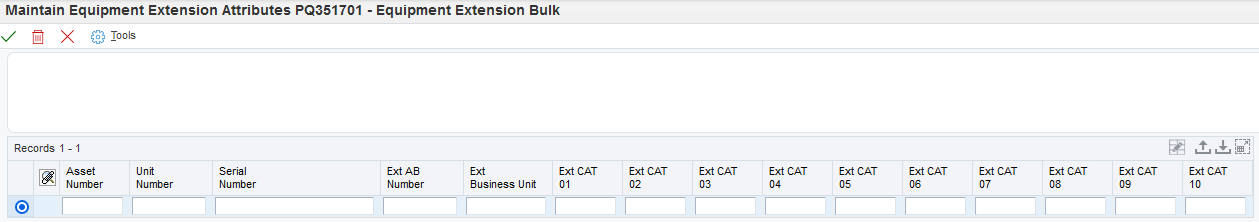Equipment Extension Attribute
Service Logic has been designed to use the standard Equipment Cat Codes to apply Model WO and Selection Rules. 10 additional Category Codes have been created as extension to the Cat Codes in the Equipment Master in case a Company may need to use them for other purposes as they are available across standard JDE functionality.
To use the Extension Cat Codes, navigate to the "Work With Additional Equipment Attributes" form, the inquiry view can be used to find any existing Asset/Equipment already in the Equipment Master.
To define the Equipment Extension Attributes, find the Asset/Equipment, once found select the Row exit "Maintain Records".
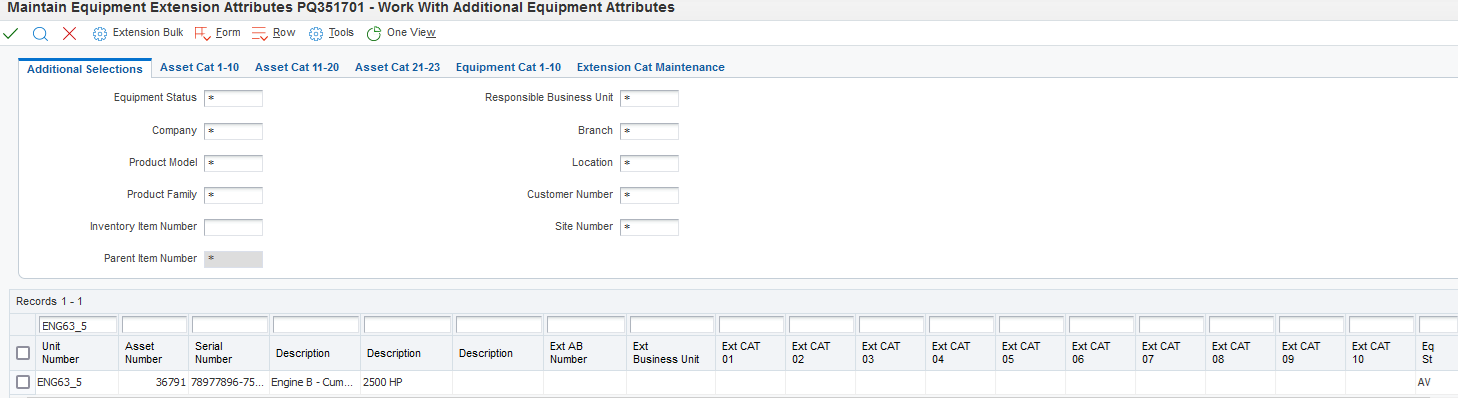
A new screen that will allow the user to select the different Cat Codes will be displayed.
Two fields additional to the Extension Cat Codes, Address Number and Business Unit have been included to allow increased flexibility to maintain Model WO and Selection Rules.
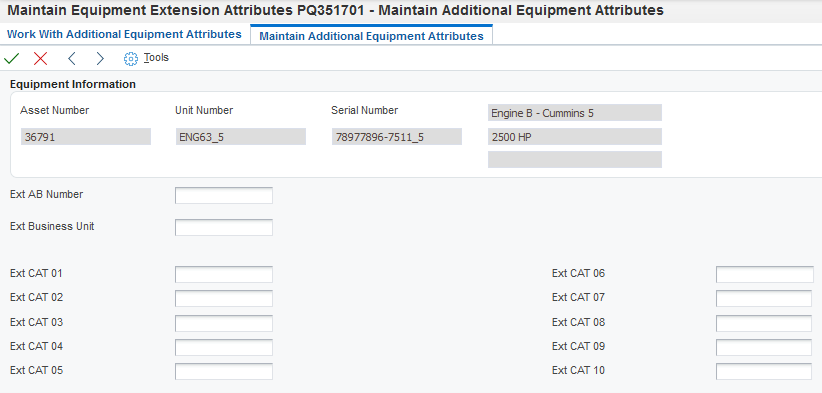
If a desired Cat Code does not appear, on the Inquiry screen, go to TAB "Extension Maintenance" there 10 buttons, one for each Cat Code is located.
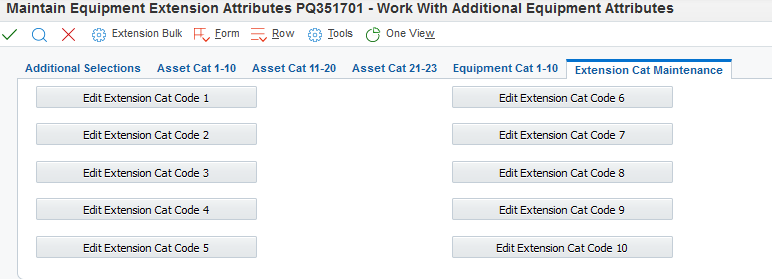
Click on the desired Cat Code, a new window will appear where the new Codes can be added.
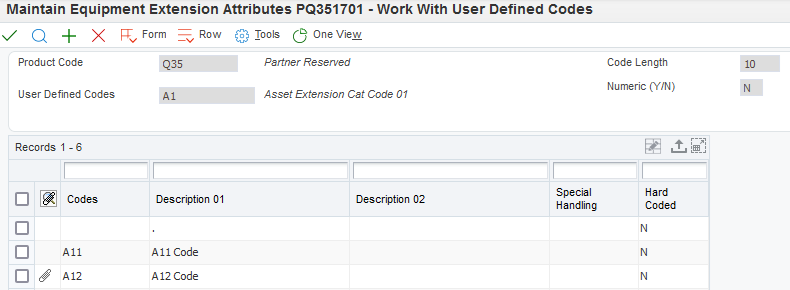
To define new Extension Attributes for multiple Asset/Equipment select the "Extension Bulk" form exit in the Work With Additional Equipment Attributes inquiry form and enter the Asset/Equipment details in the available grid. You may cut & paste many rows from a spreadsheet here.
Once all records have been entered in the grid, click OK to save the new records.