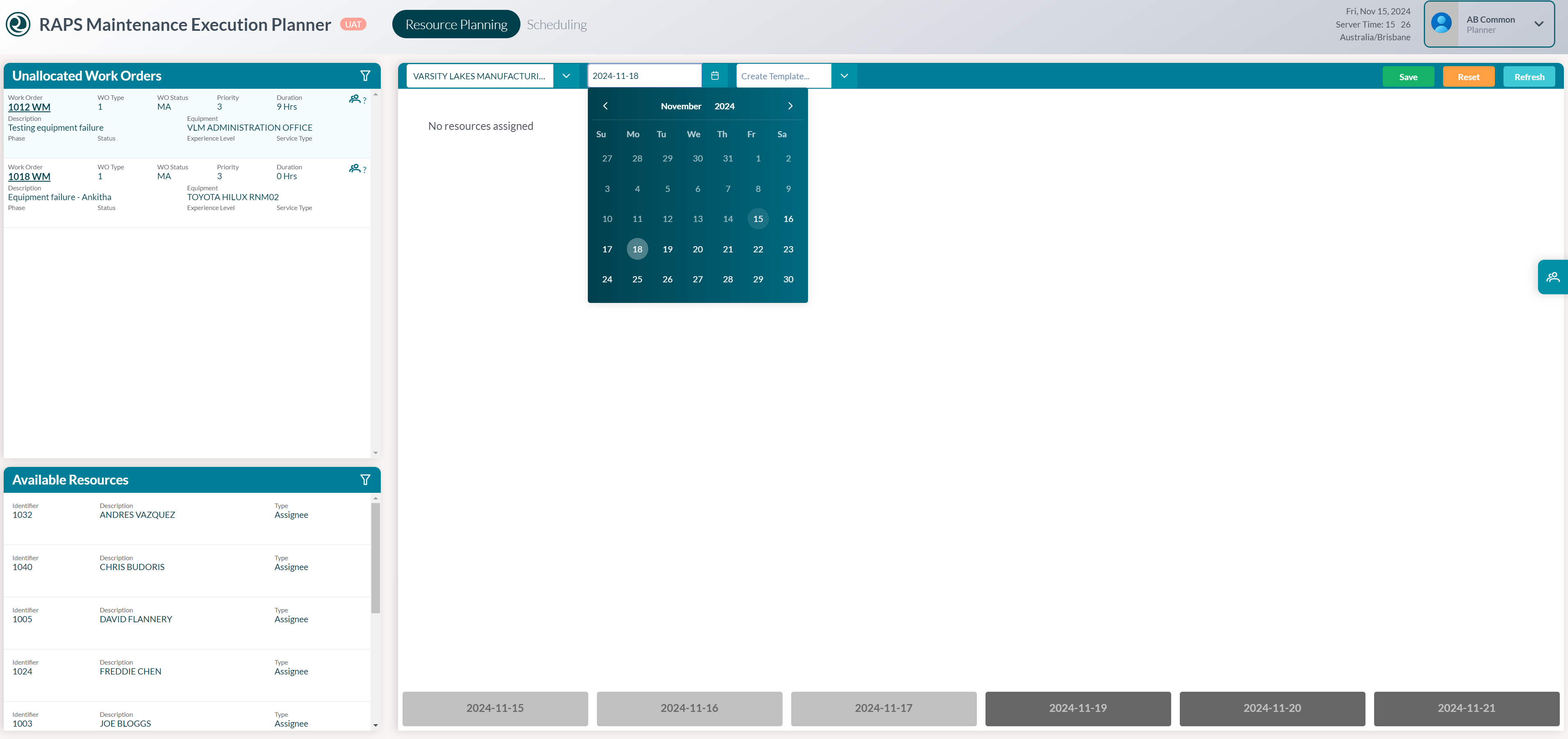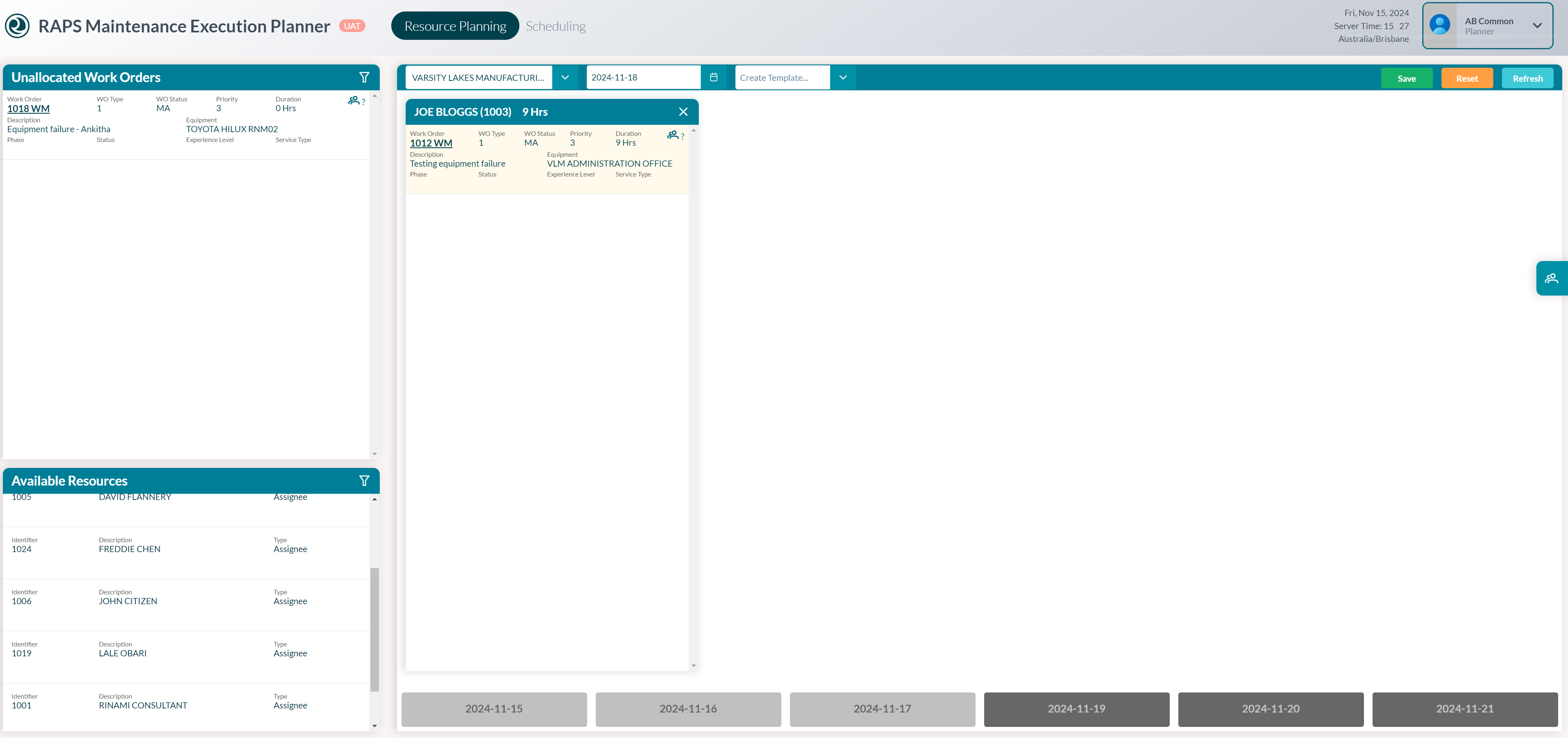Allocating Work Orders by Date
Maintenance Execution Planner can be used to allocate a work order by date.
Procedure:
- Select an Unallocated Work Order from the upper left panel and drag it onto your chosen date (target bucket) displayed in the lower panel.

2. Go to the Calendar and select your chosen date.
- Work Orders that are already assigned automatically appear on the planning board on your chosen date.
- Unassigned Work Orders are listed in the Unallocated Work Orders panel on the upper left. These work orders can be allocated as explained in Allocating Work Orders to Resources.