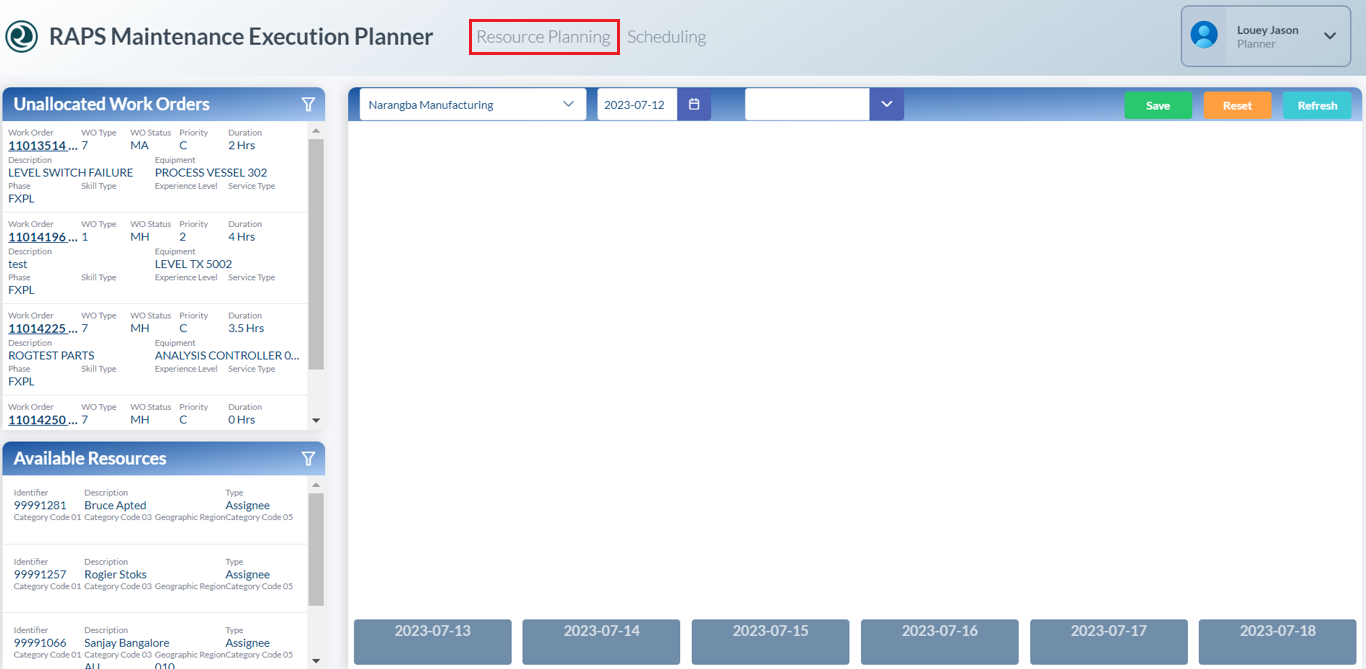Resource Planning
Maintenance Execution Planner provides a graphical display of work orders and resources available for work order assignment. Both Unallocated Work Orders and Available Resources are filterable.
The following are the Resource Planning menu options:
| Menu Options | Description |
|---|---|
| Profile Drop-down Menu | From the Profile icon drop down menu select Branch Preferences, Branch Management, Filter Management, Security, Purge All Changes, or Logout. |
| Unallocated Work Orders | Lists Unallocated Work Orders. Defaults to today's date. All unallocated work orders that are planned to start on that day, as well as any overdue work orders are displayed. |
| Available Resources | Lists Available Resources. |
| Filter Icon | Click the Filter icon and enter required parameters to filter Unallocated Work Orders or Available Resources. |
| Save | Save Work Order allocations. |
| Refresh | Refresh the home page and load any new Unallocated Work Orders. |
| Reset | Clear any unsaved Work Order allocations. |