Replacing Logos and Icons
Development partners and customers can replace icons and logos displayed by a CC6 mobile application, to suit required company branding.
The methods to achieve this are described for each platform below.
Android - Icon and Logo Customisation
Icons
- App icons are located in the SDK folder res/mipmap
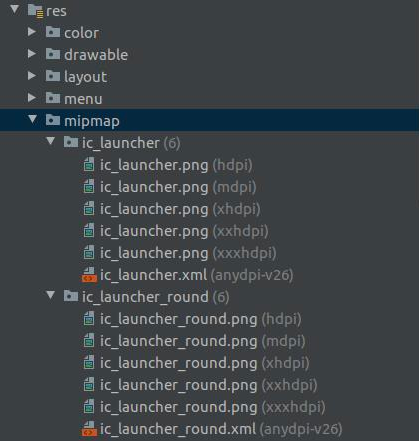
- Create your new ic_launcher using the instructions at Android Image Asset Studio.
- Both the background and foreground of an icon can be customized, and the edges can be configured to be rounded/round bordered/square.
- Rebuild your CC6 app to incorporate the newly created icons.
Logos
- App logos are located in the SDK folder res/drawable
- There are two logos that can be customized: the login and footer
- For tablet applications, the footer image appears on every page, however on phones it is not displayed (due to the limited screen size).
- The location and size of the displayed image is fixed.
- To change the logo images, replace the ic_login.xml and ic_footer.xml files. (Note that the file extension will vary depending on the chosen file format).
iOS - Icon and Logo Customisation
Icons
- Icons
Logos
- Logos
