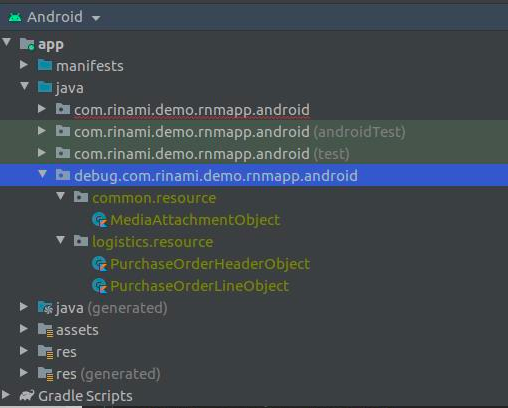Entity Generation (Android)
To create entity generation Android packages
- Create a folder named decode in the main source folder.
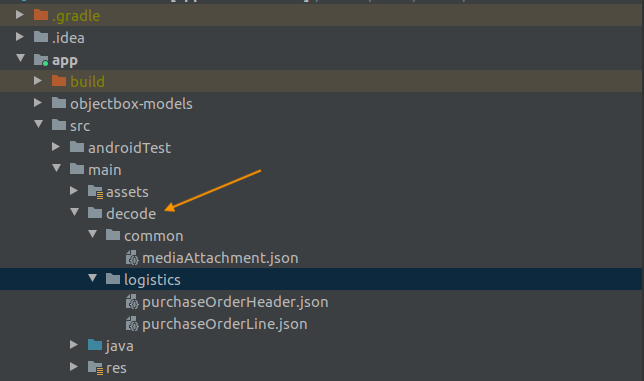
- Within the decode folder, create subfolders for each of the objects required by your application.
The subfolders should be named according to the schema library structure, shown below:.png?inst-v=a13ccb47-b7e9-424f-821b-aed29fe9ab94)
The JSON definition files representing your Android classes should be exported from Cantara Server. For information about the procedure to generate the export files, refer to Exporting a Function and Exporting a Query.
After export, the JSON definition files for entity generation can be modified by the developer.
For information about the file format, refer to JSON Definition Files for Entity Generation.- Add the entity definition JSON files to the appropriate decode subfolder.
To generate entity classes based on the JSON definition files
- Open the Run/Debug Configurations window:
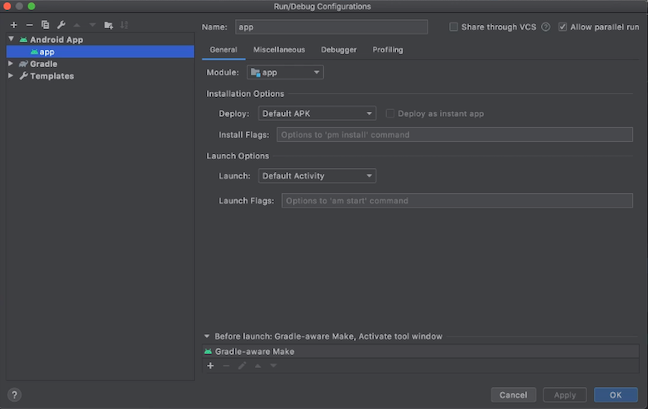
- Click on the + button and select Gradle from the drop down list to create a new gradle configuration
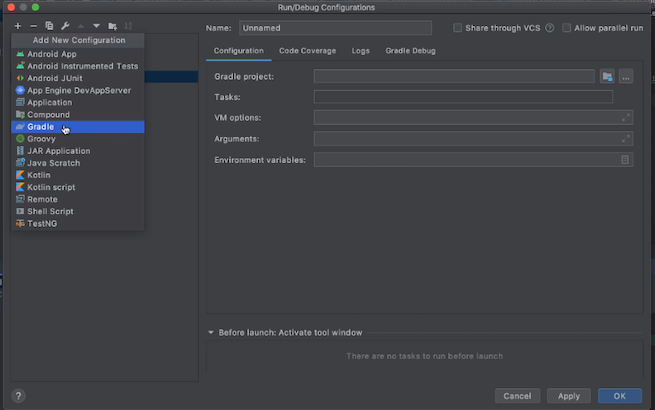
- Give the configuration an appropriate name eg: apply_decode
- Select Gradle project:
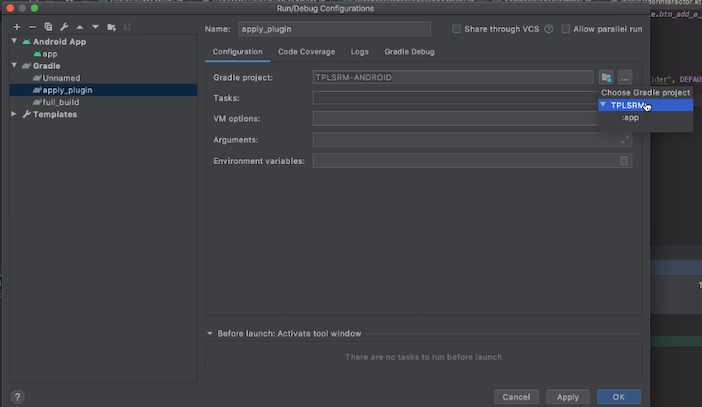
- Add the appropriate decode task in the Tasks field. Usually decodeDebug or decode{flavor_name}Debug
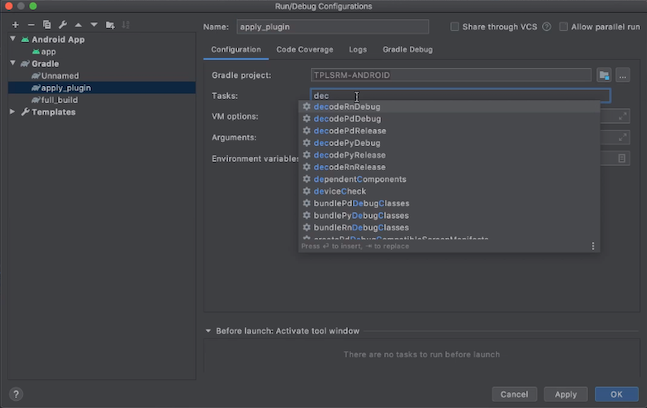
- Apply changes, and run the gradle configuration.
- The generated classes will be created in your project: