Agent Installation Script
The Cantara Agent web application is distributed as a ZIP archive, which contains the Agent Server installation scripts.
Prior to installing the Cantara Agent, ensure that Java has been installed (either JDK or JRE) and for Windows platforms ensure that either the JAVA_HOME or JRE_HOME environment variable has been set.
Windows Deployments - PowerShell Scripts
To install on Windows:
- You must be able to execute Powershell scripts.
- You must have the RemoteSigned policy set. See https://technet.microsoft.com/en-us/library/ee176961.aspx
To install the Cantara Agent
- Download the Agent .ZIP file (cantara-agent-<version_id>.zip) from the Rinami Portal.
- Extract the Agent .ZIP file into a temporary folder.
The extracted .ZIP file includes Agent Server installation scripts (for Windows and Linux).
Navigate to the agent/installer subfolder and run the appropriate installation script for your platform.You will be prompted to enter details relating to your Cantara installation, including the required install destination folder, and also your Cantara Tenant ID and API Key.
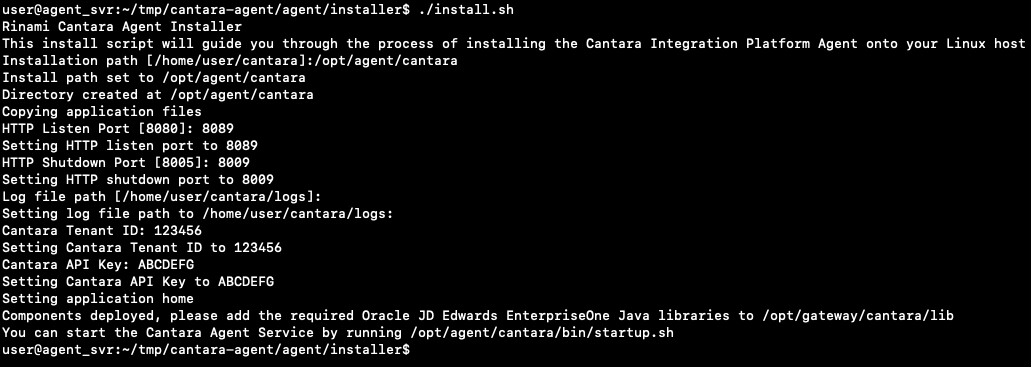
- Navigate to your chosen install path folder.
- Copy the Oracle JDE EnterpriseOne Interoperability Libraries into the lib subfolder.
- If you wish to use the Data Access Driver with JD Edwards, copy the Oracle JDE Connection Files into the etc subfolder.
- The install operation creates a file called cantara-agent.properties in the etc subfolder. If required, configuration changes may be made to this file according to Modifying the Agent Server Properties File.
Start the Gateway application:
On Linux Platforms
- Navigate to the bin subfolder and start the Agent application by running the startup script.
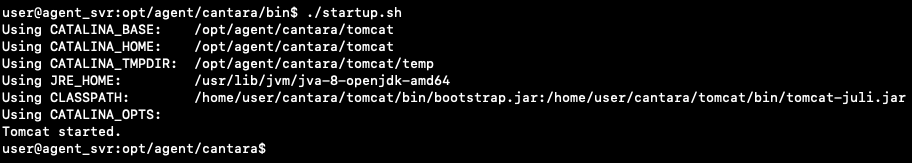
- To stop the Agent application, run the agent shutdown script, also in the bin subfolder.
On Windows Platforms
- The Cantara Agent Windows service is created by the Agent installation script.
- This service is configured as manual, and can be started / stopped by the user. If required, the service can be reconfigured to automatic.
- Navigate to the bin subfolder and start the Agent application by running the startup script.
- Check connectivity by accessing the agent URL. Refer to Confirming the Agent Server Installation.
To create a Linux service to run the Agent application
The following example demonstrates how to configure a Linux-based Agent Server to start the Cantara Agent web application as an automatic service.
Additional information to be provided.
