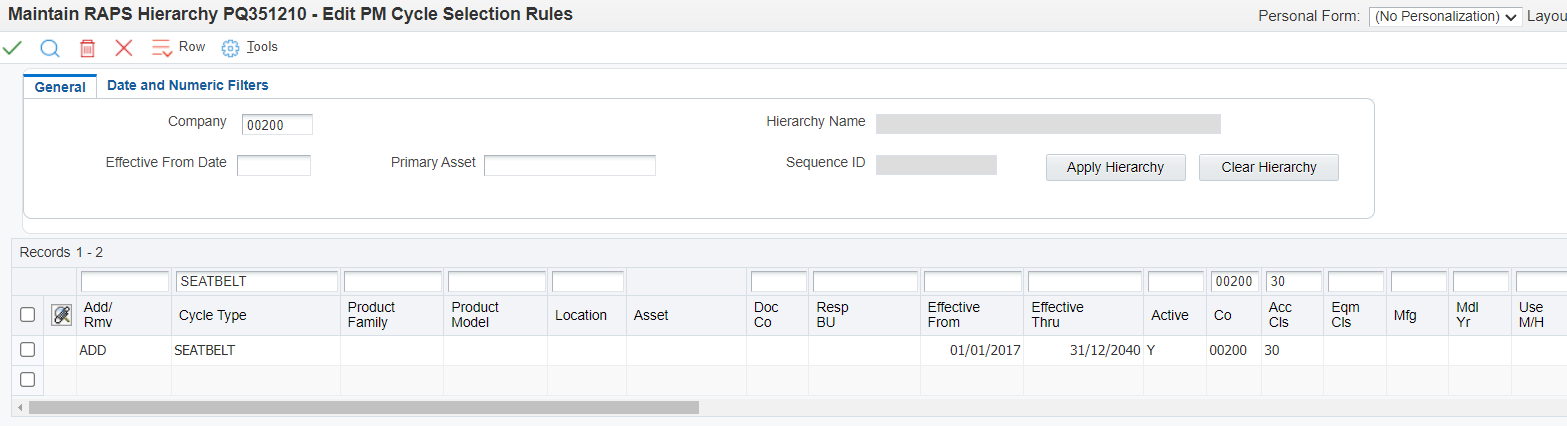View Hierarchy Selection
Introduction
Before generating Cycles for an Asset, a review of the Cycles that will be generated can be performed using the PQ351202 View Hierarchy Selection application.
This application has Processing Options for:
Selection Rule Hierarchy Name - Default Hierarchy for Cycle Selection, which can be revised on the screen if required.
Model Work Order Hierarchy Name - Default Hierarchy for Model Work Order Selection, which can be revised on the screen if required
Allow Duplicates mode - To set Error vs manage duplication of Service Type codes in multiple allocated Cycles
The header requires an Asset Number, in the format of the system's defined Primary Asset Number, the Cycle Type Selection and Model Work Order Selection hierarchies and the effective date.
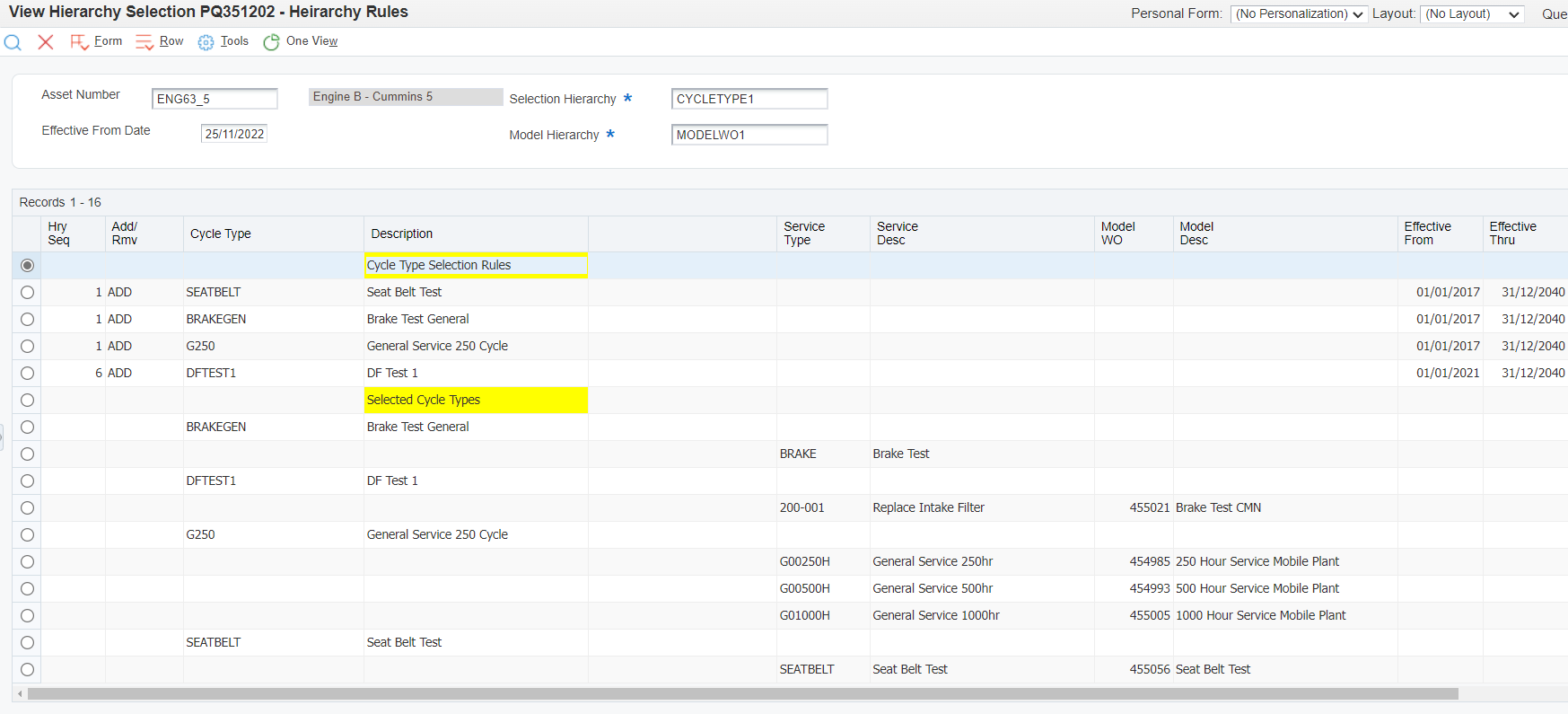
When the Find button is clicked, the specified hierarchies are used to apply the RAPS Service Logic rules for Cycle Type selection and Model Work Order assignments. The results are displayed in the grid showing:
The results of the Cycle Type Selection rule matches, including ADD, REMOVE and REPLACED behavior. REPLACED is only displayed in Allow Duplicates mode allowed, otherwise duplicates are considered to be an error.
Final Selected Cycle Types, for the Cycle Types and their steps for the Cycle Types that were ADDED and not subsequently REMOVED or REPLACED. Each Cycle Type reference includes the distinct Service Types from the Cycle Steps, and the Model Work Order details that would be assigned.
Read-only Inquiry
This application is a Read-only Inquiry, and the RQ351200 batch report must be submitted for this Asset, in Final model, with the same Selection Hierarchy and Model Hierarchy and effective date to apply these Cycle Type, Cycle Steps and assigned Model Work Order numbers.
Row Exit - Rule to Remove Cycle
Choosing the Rule to Remove Cycle Row Exit, with a grid row selection that has a Cycle Type value, initiates creation of a new Cycle Selection Rule for REMOVE of that Cycle Type for the current Asset/Equipment record only.
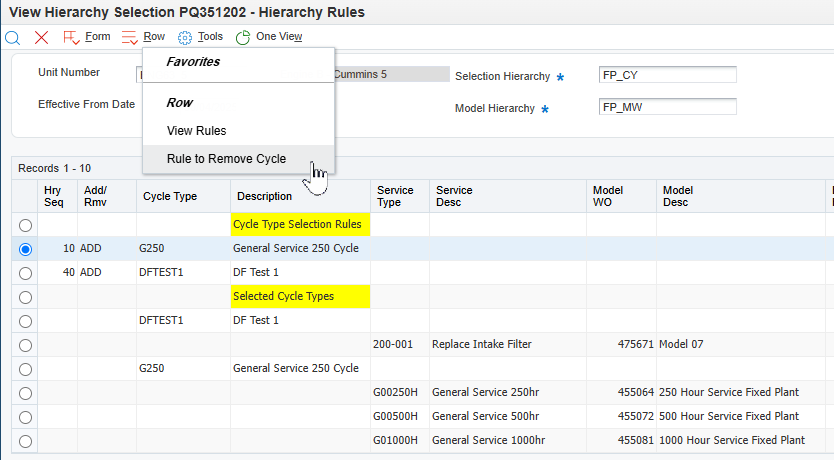
The default comment “Added via PQ351202” can be automatically applied for the new Cycle Selection rule, or this can be manually entered.
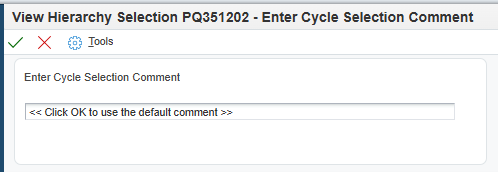
The added rule works on the assumption that for the Cycle Selection Hierarchy that the final hierarchy level relates to a specific Asset Number only. If this is true, then the final adjustment will be to remove the identified Cycle from the selection.
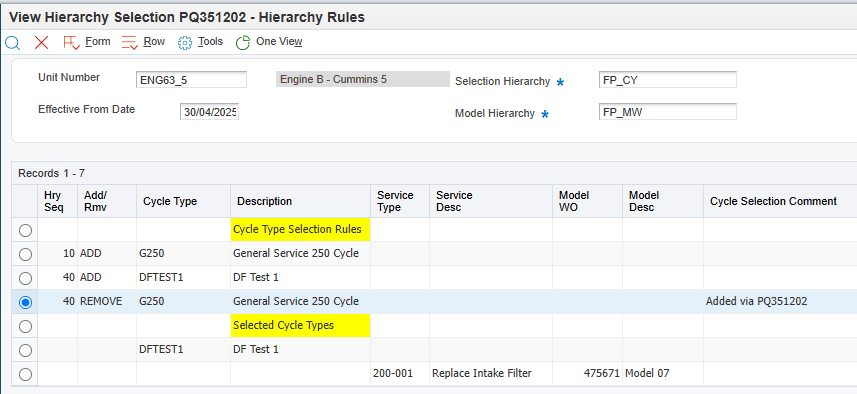
This method just provides an alternate way of adding the Asset-specific Cycle Selection rule, which can then be edited using the normal Cycle Type Selection Rules maintenance processes.
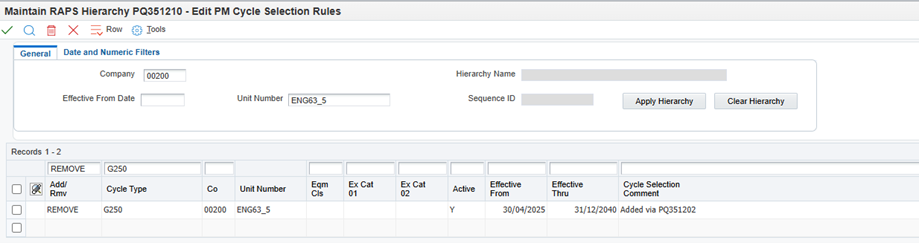
Form Exit – Rule to Remove Cycle
Choosing the Rule to Add Cycle Form Exit initiates creation of a new Cycle Selection Rule for ADD of a selected Cycle Type for the current Asset/Equipment record only.
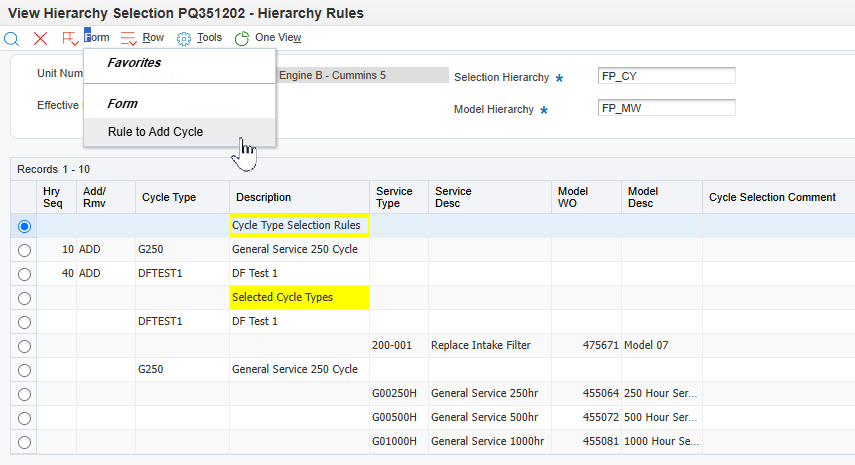
First the required Cycle Type must be identified using the Select Cycle Type search form.
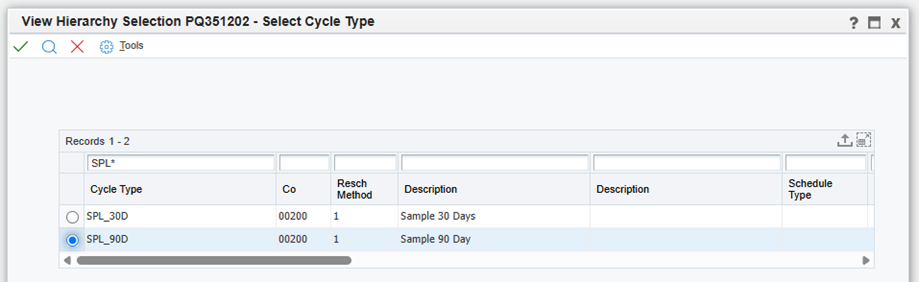
The default comment “Added via PQ351202” can be automatically applied for the new Cycle Selection rule, or this can be manually entered.
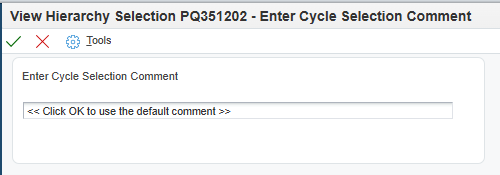
The added rule works on the assumption that for the Cycle Selection Hierarchy that the final hierarchy level relates to a specific Asset Number only. If this is true, then the final adjustment will be to add the identified Cycle from the selection.
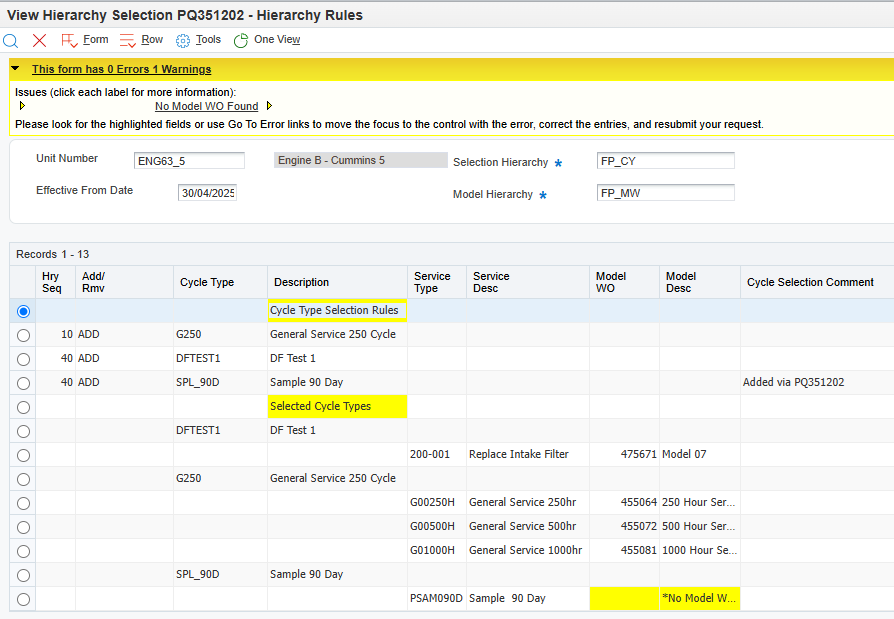
This method just provides an alternate way of adding the Asset-specific Cycle Selection rule, which can then be edited using the normal Cycle Type Selection Rules maintenance processes.
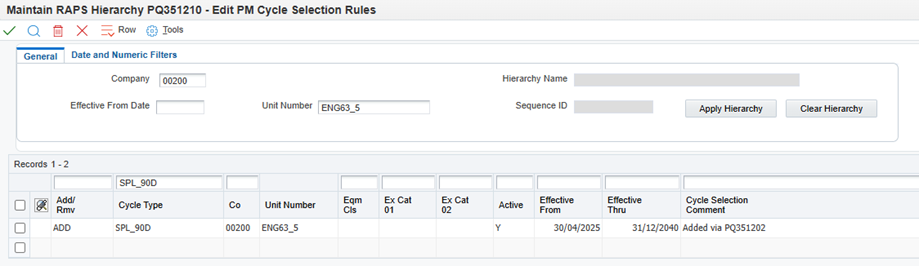
View Cycle Type selection Rule
To understand why a Cycle Type has been added or removed, click the View Rules row-exit for the Cycle Type Selection Rules section record. This row-exit has no purpose for the Selected Cycle Types section.
The displayed form displays all of the Asset-related attributes that can be assessed by the hierarchy. For the Cycle Type selection hierarchy Sequence Number that matched the rule, the Asset attributes are displayed to show which asset attributes determined that this Cycle Type rule record was applicable.
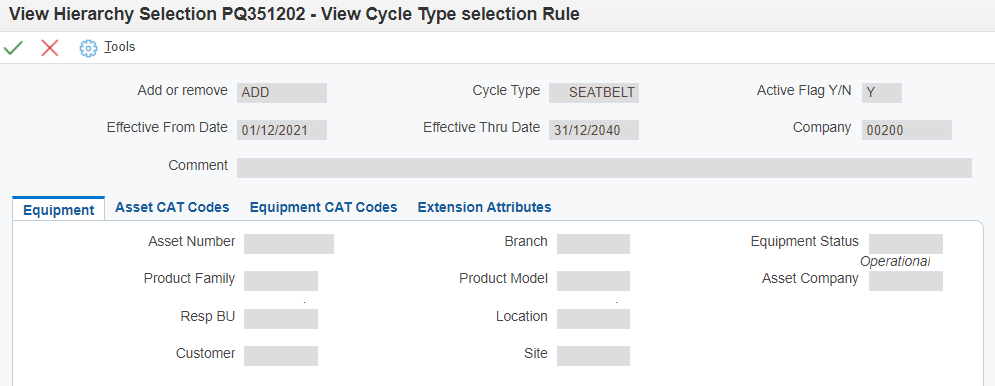
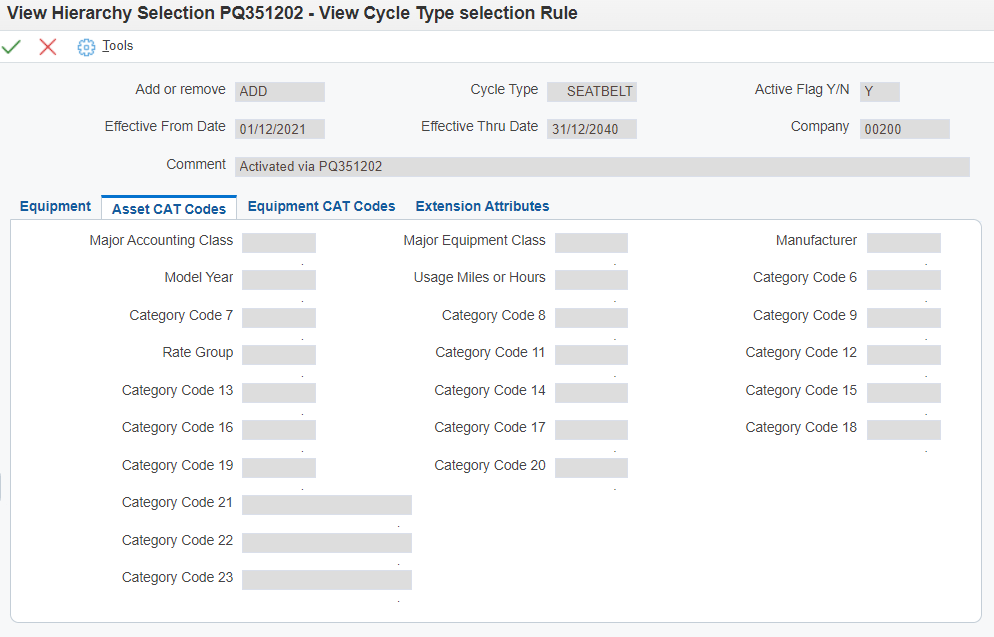
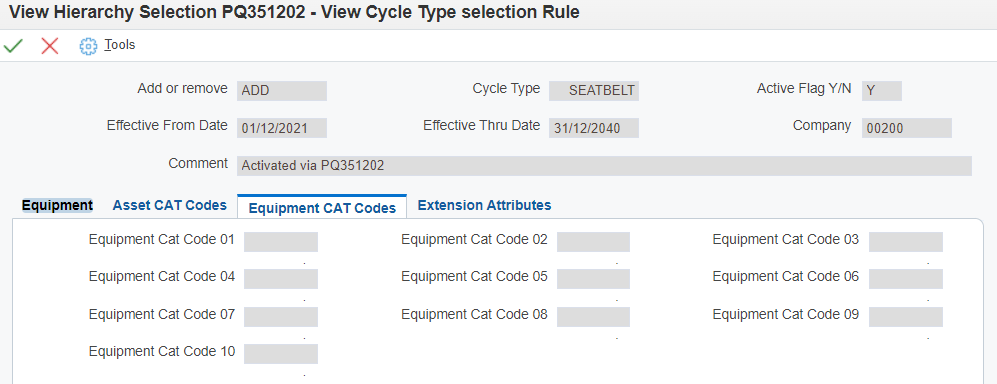
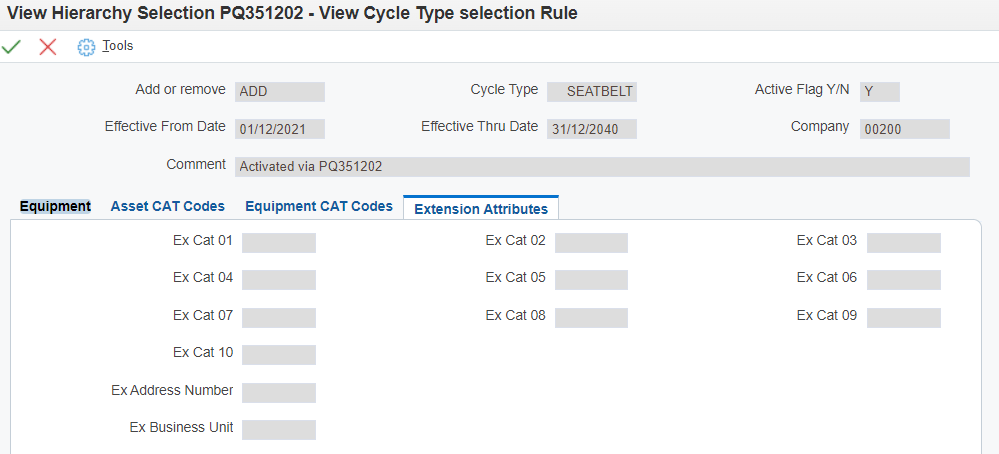
For these details you can also review the matching Cycle Type selection rule.