User Tokens
User Tokens enable a pre-authenticated user (or software client) to connect to a JDE server without the need to re-enter a username and password. A user token has a limited lifetime which is configured in Defining an Environment.
Whenever a user logs into the JDE server with their username and password, a new user token is generated automatically. A user token may also be generated manually, to be used by software clients connecting to the JDE server.
For detailed information about how user tokens are used, refer to the Cantara API Guide.
To Generate a User Token manually
- Open the Farm menu group in the navigation panel.
Select the User Tokens node. The User Access Token Management screen is displayed:
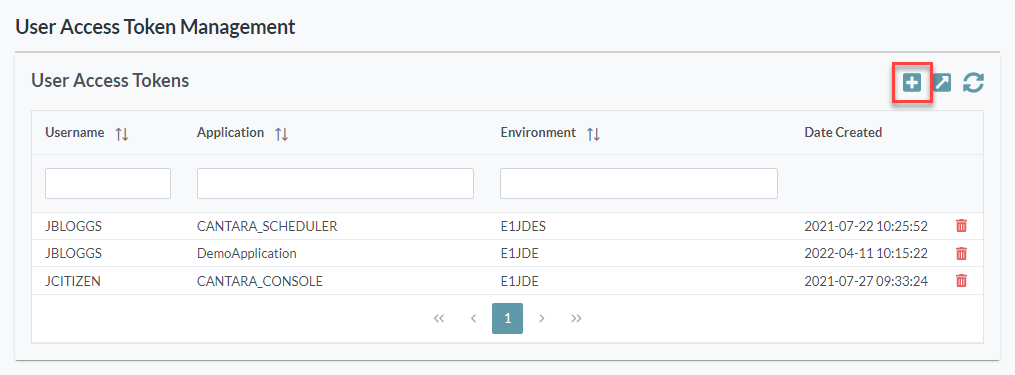
- To add a new User Token, click the Add button. The Create User Token settings are displayed:
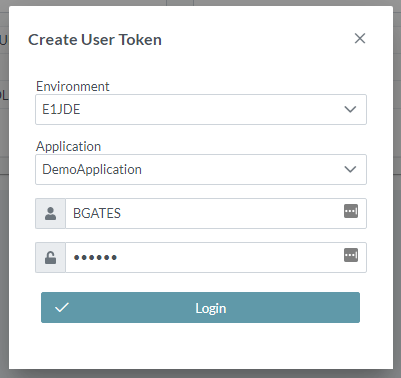
- Configure settings as follows:
- Environment: The environment to be accessed with the user token.
- Application: The application that will gain access with the user token.
- Username/Password: Login credentials required to create the user token.
- Click the Login button.
To Delete a User Token
- Open the Farm menu group in the navigation panel.
Select the User Tokens node. The User Access Token Management screen is displayed.
Click the Delete button for the user token that is to be deleted.
