Starting and Stopping the Scheduler
Scheduler State
To view the scheduler state
- Open the Farm menu group of the navigation panel.
- Select the Access Servers node.
- Select an access server from the available list to view its details. The states for the System Scheduler and Tenant Scheduler are displayed. Refer to System Scheduler Status and Tenant Scheduler Status for information about scheduler operational states.
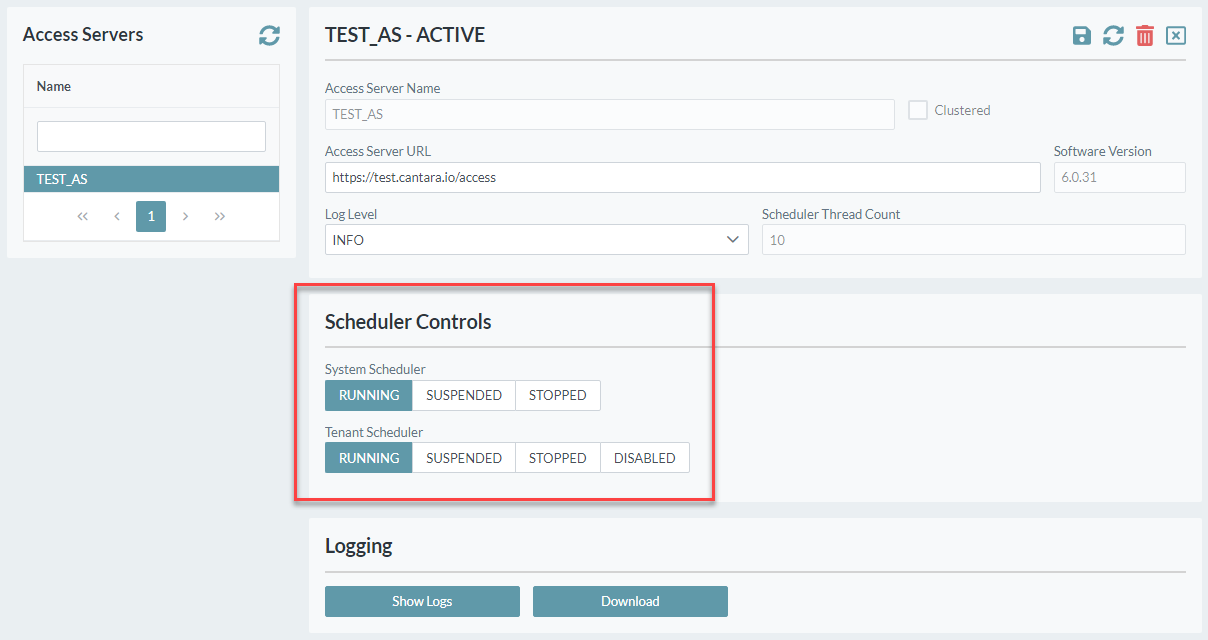
System Scheduler Status
| Status | Behaviour |
|---|---|
| RUNNING |
|
| SUSPENDED |
|
| STOPPED |
|
Tenant Scheduler Status
| Status | Behavior |
|---|---|
| RUNNING |
|
| SUSPENDED |
|
| STOPPED |
|
| DISABLED |
|
Controlling the Tenant Scheduler
To change the scheduler state
- Open the Farm menu group of the navigation panel.
- Select the Access Servers node.
- Select an access server from the available list to view its details.
Use the Tenant Scheduler Control buttons to select the required state (RUNNING, SUSPENDED, STOPPED or DISABLED).
The Tenant Scheduler cannot be started if the Scheduler Thread Count is 0.
Suspending the Tenant Scheduler
When the scheduler is suspended, no new jobs will be submitted. If a scheduled group's submission time passes, the execution is skipped and the next execution time is calculated based on the schedule.
