Deleting a Push Notification
You can delete any push notification definitions that are no longer needed:
To delete a Push Notification
- Open the Components menu group in the navigation panel.
- Select the Push Notifications node. A list of all available push notifications configured in the Cantara Access Server is displayed.
- Select the push notification to be removed.
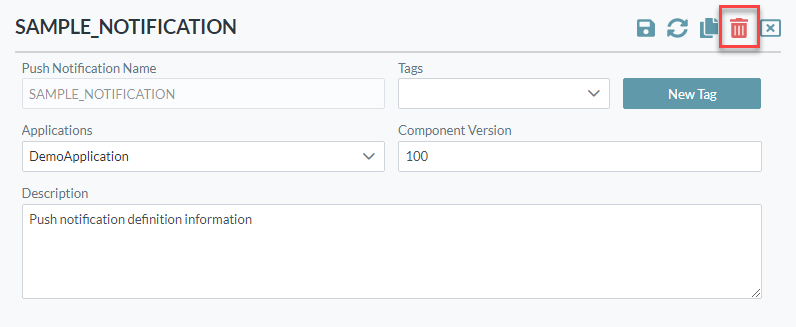
- Click the Delete button at the top right to delete the selected push notification.
- Confirm the delete operation.
