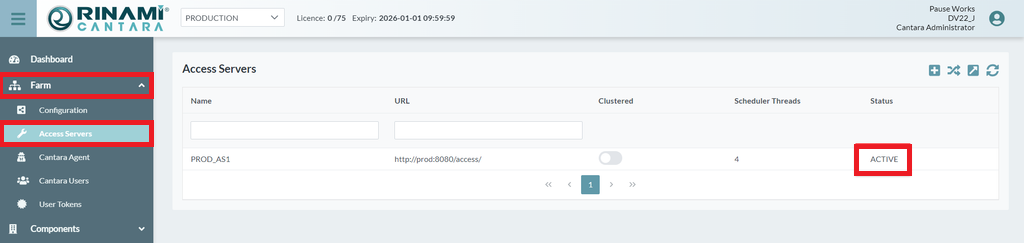Updating your Cantara Enterprise Activation Key
Go to the Cantara Portal at https://cantara.cloud/portal.
Log in to your account and navigate to the Licence page.
Select your Cantara Integration Platform licence.
Click the Generate Activation Keys button to generate your updated key.
Copy the Activation Key 6.0 value.
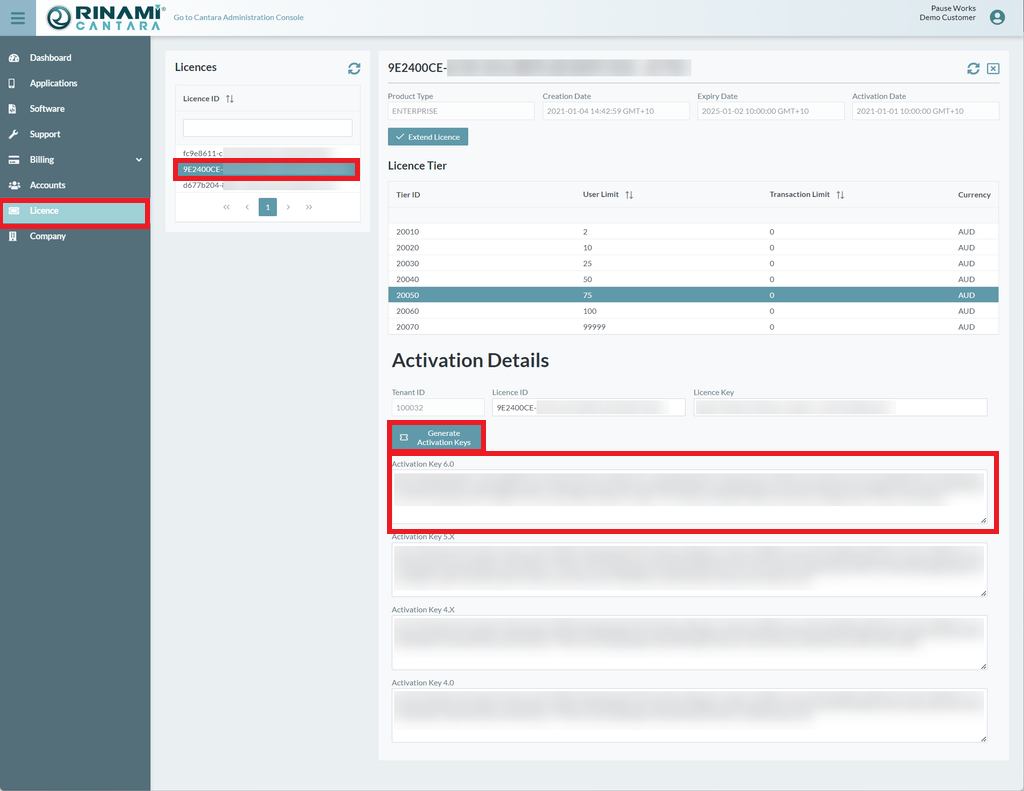
Go to your Cantara Administration Console.
Navigate to the Farm Configuration page.
Update the Activation Key value with the value copied from the Cantara Portal.
Save the Farm Configuration to apply the updated activation key to the Access Servers.
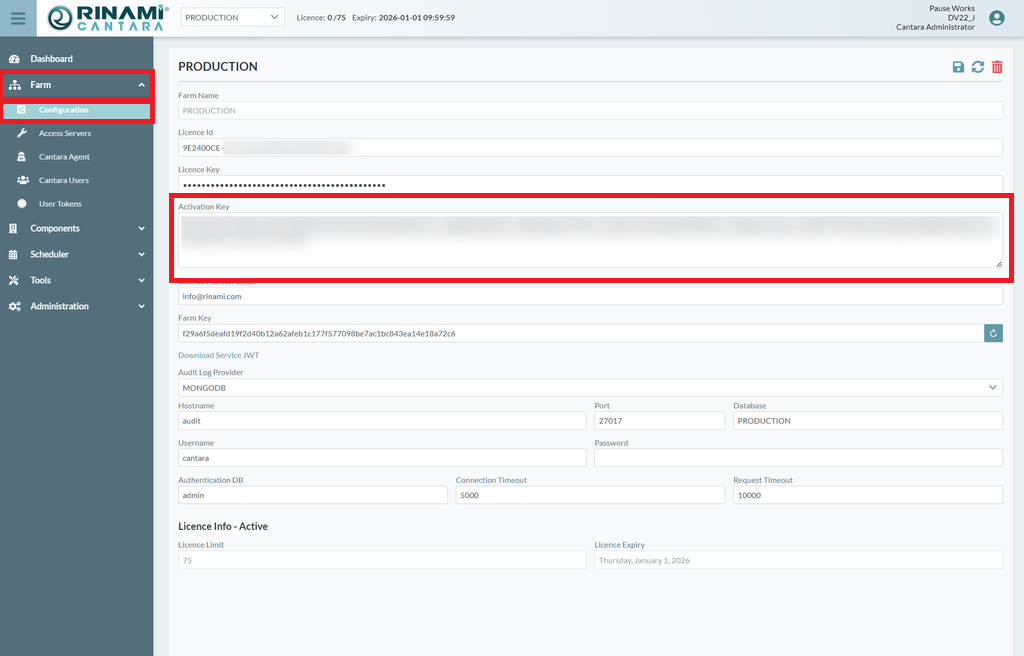
Note: This process needs to be done for each configured farm.
You can verify that Access Servers have a current activation key applied by navigating to Farm → Access Servers and confirming that the status for each Access Server is Active.