Transferring Components
Cantara supports the transfer of component definitions between Environments.
The following Component types can be transferred:
- Functions
- Queries
- Reports
- Extensions
- Routes
- Maps
The transfer procedure for each component type is the same. An example is provided below.
To transfer a component
- Open the Components menu group in the navigation panel.
- Select the component type to be transferred, such as Functions.
- Choose one or more functions to be transferred, using the checkboxes at the left side of the pane.
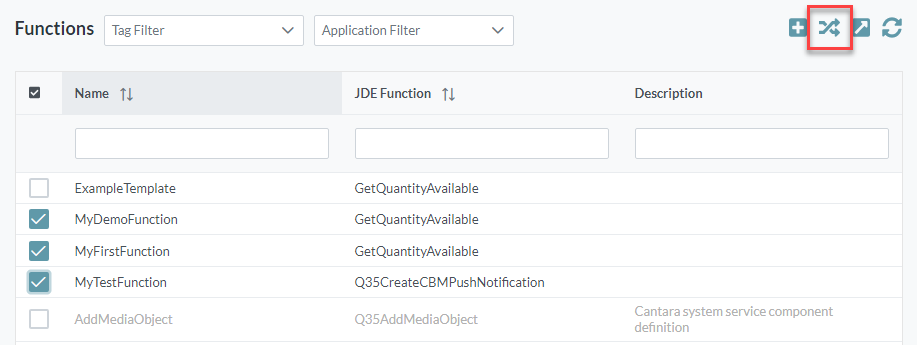
- Click the Transfer Components button. The component transfer settings screen is displayed.
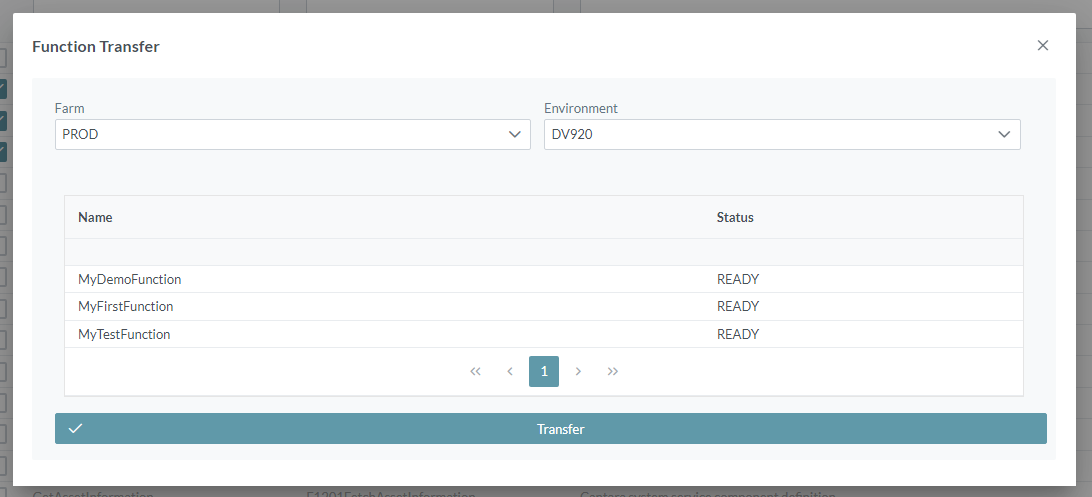
- Choose the required Farm and Environment for the transfer destination.
- Click the Transfer button at the bottom of the screen.
