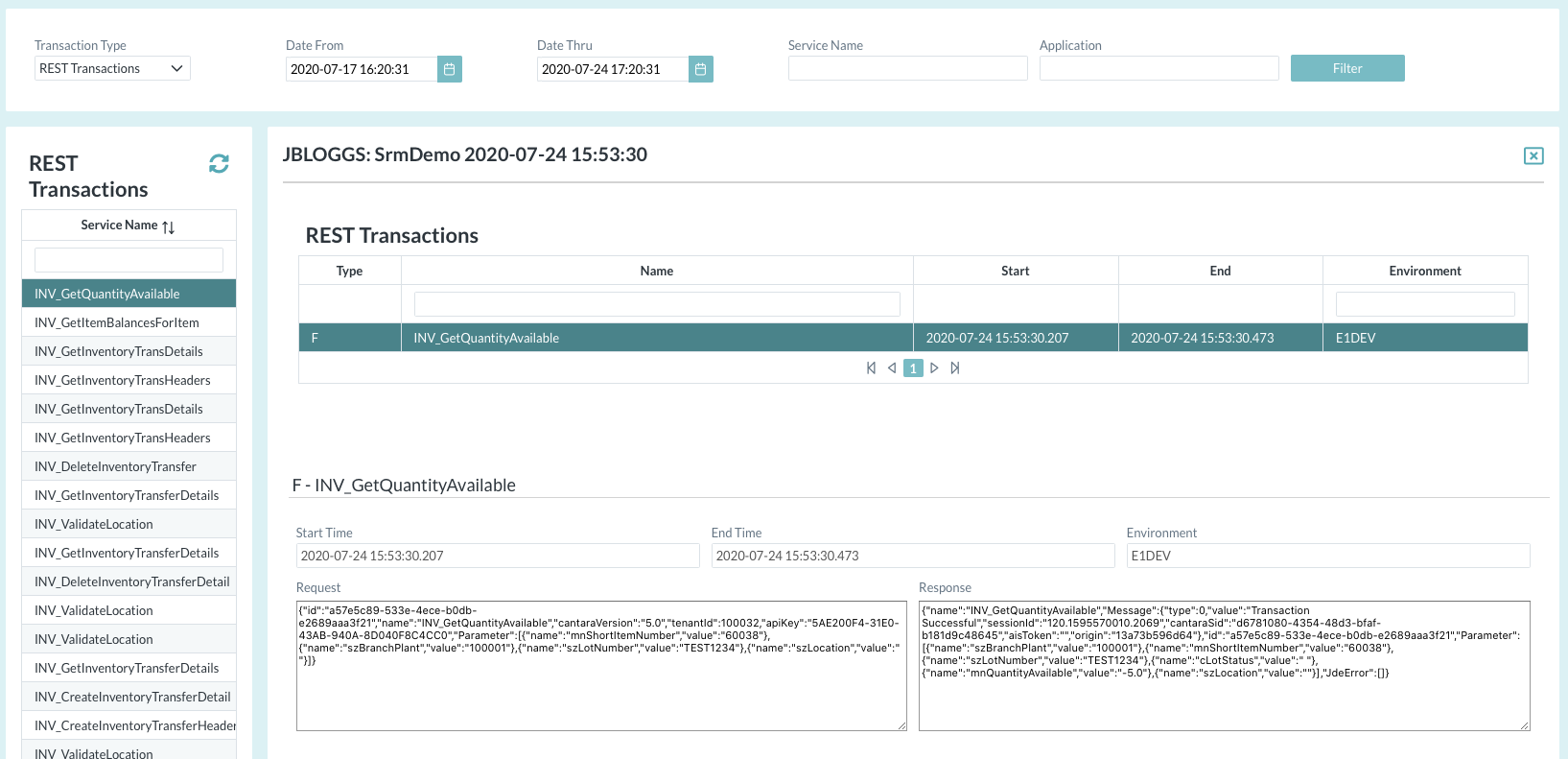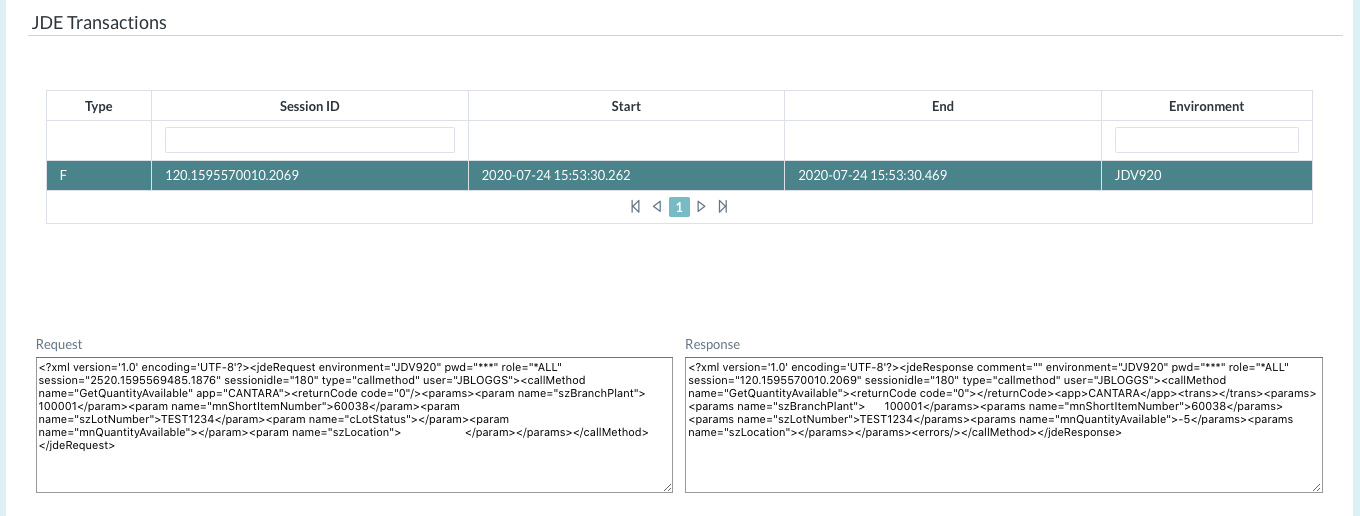Sessions, REST Transactions and JDE Transactions
You can monitor and review sessions, REST transactions and JDE Transactions executed by your users.
- Using the selectors in the status bar, select the Farm and Environment to be reviewed.
- Open the Tools menu group in the navigation panel.
- Select the Datastore node.
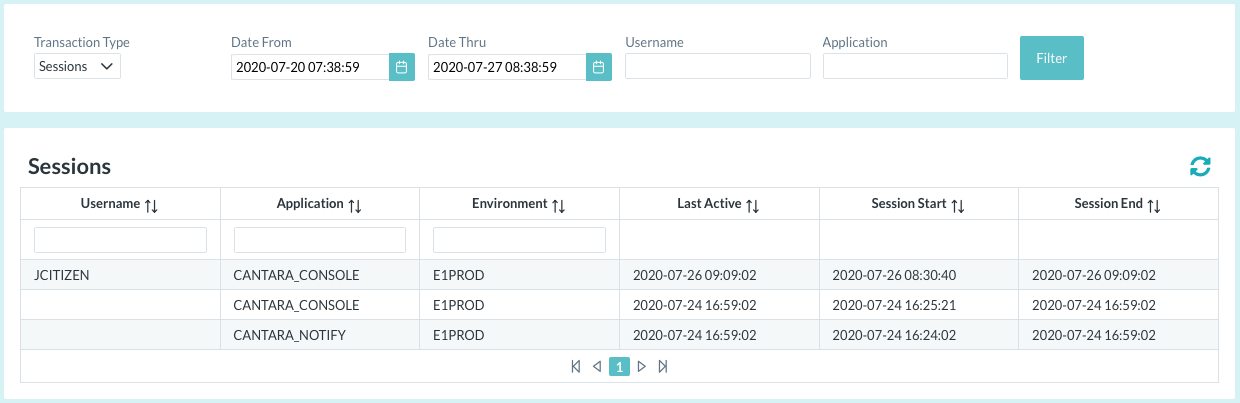
- Select the required Transaction Type (Sessions or REST transactions).
- Select the required date/time range.
- Select a list entry to review.