Scripting
You can execute Functions, Queries or Reports on the Script Execution screen.
- Use the Farm drop-down list in the status bar to select the Farm to review.
- Open the Tools menu group in the navigation panel and select the Scripting node.
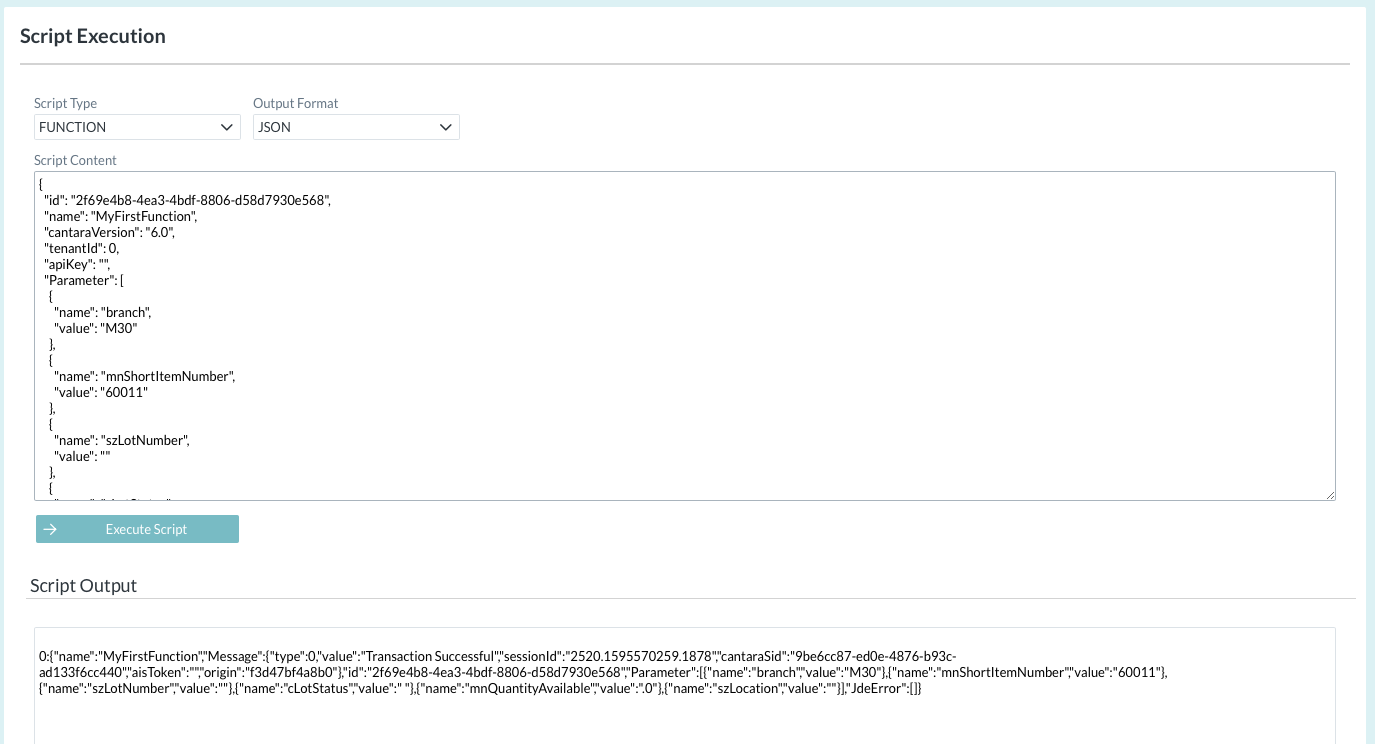
- Select the required Script Type (FUNCTION, QUERY OR REPORT)
- Select the required Output Format (JSON or CSV)
- Enter the Script Content, using JSON format.
- Click Execute Script. The results are displayed in the Script Output pane.
