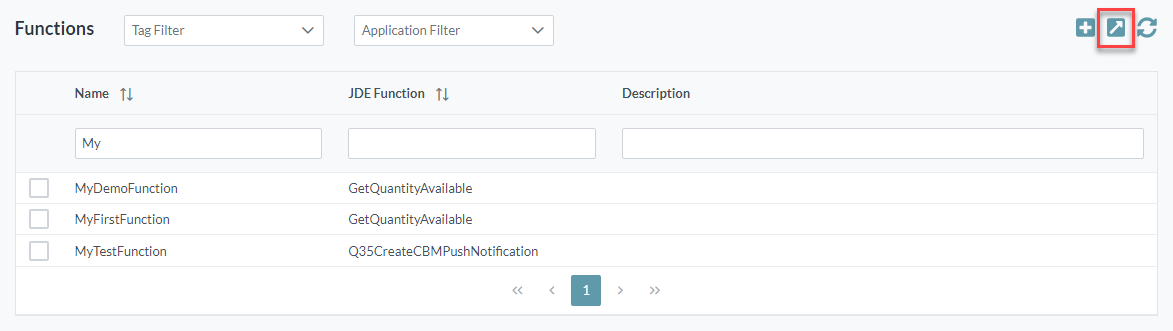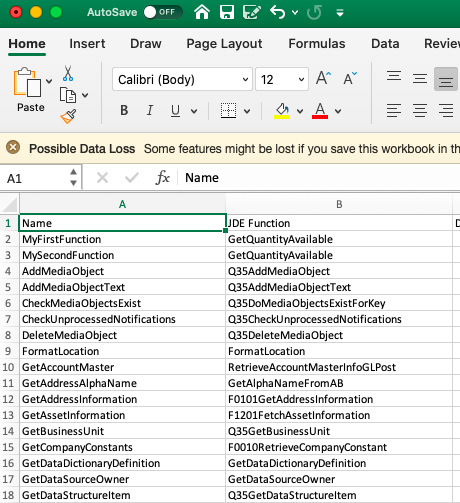Exporting a Component List to a File
You can export a list of the configured components to a comma-separated file, which can be opened in a spreadsheet program.
To export data to a file
- Open the Components menu group in the navigation panel.
- Select the component type to be exported, for example Functions.
- Click the Export button located in the top right of the screen.
- A file download prompt will be displayed in your web browser.
Example: