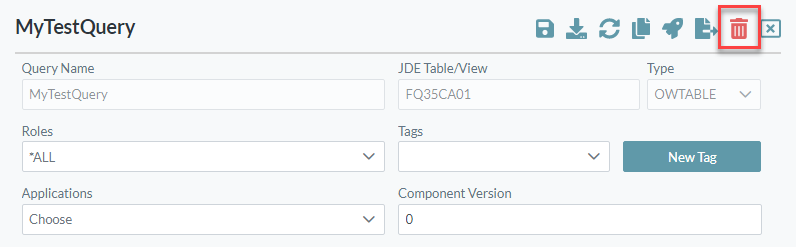Deleting a Query
To delete a query
- Open the Components menu group in the navigation panel.
Select the Queries node. A list of all available queries is displayed.
- Select the query to be deleted.
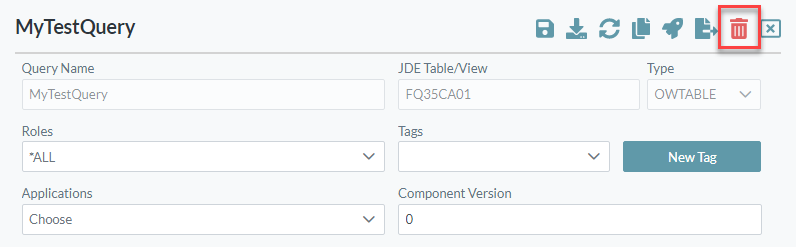
- Click the Delete button.
- Confirm the delete operation.
Select the Queries node. A list of all available queries is displayed.