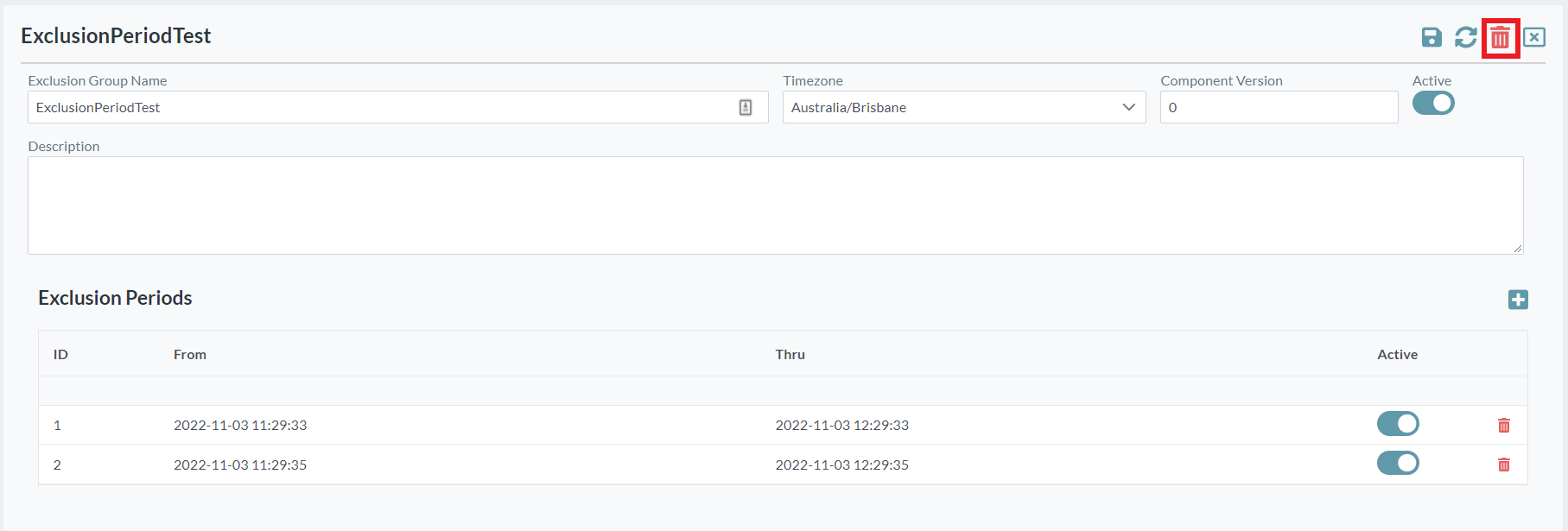Managing Exclusions
Exclusions are used to prevent the execution of scheduled groups during defined periods of time. For example, you may wish to prevent a particular group from running whilst month end processes are being completed.
To add an exclusion set
- Open the Scheduler menu group in the navigation panel.
- Select the Exclusions node. The exclusions screen is displayed.
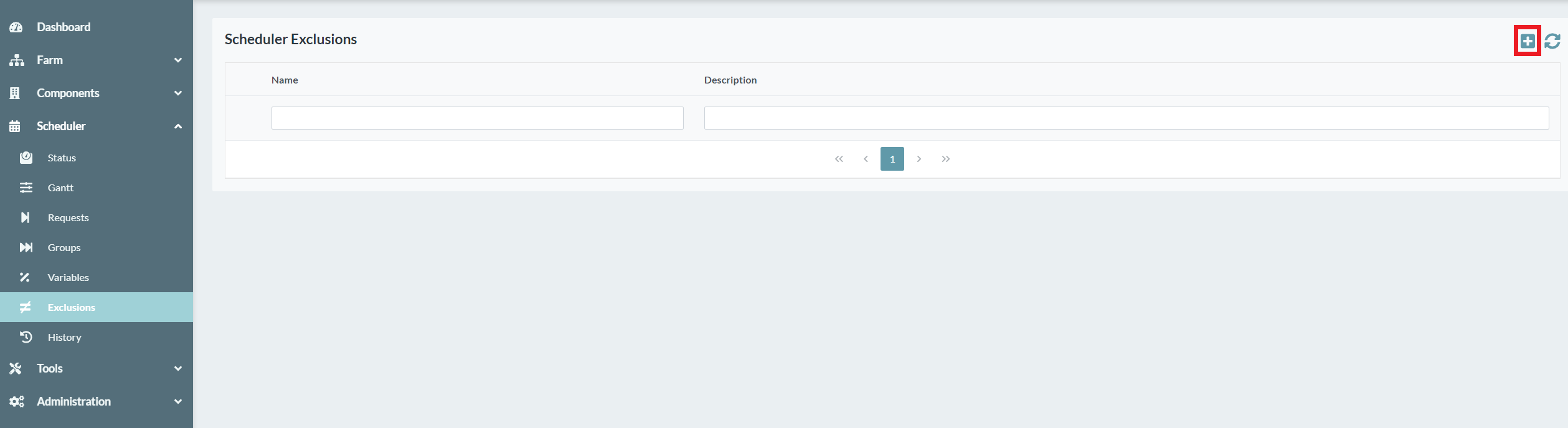
- Click the Add button. The Add Exclusion screen is displayed.
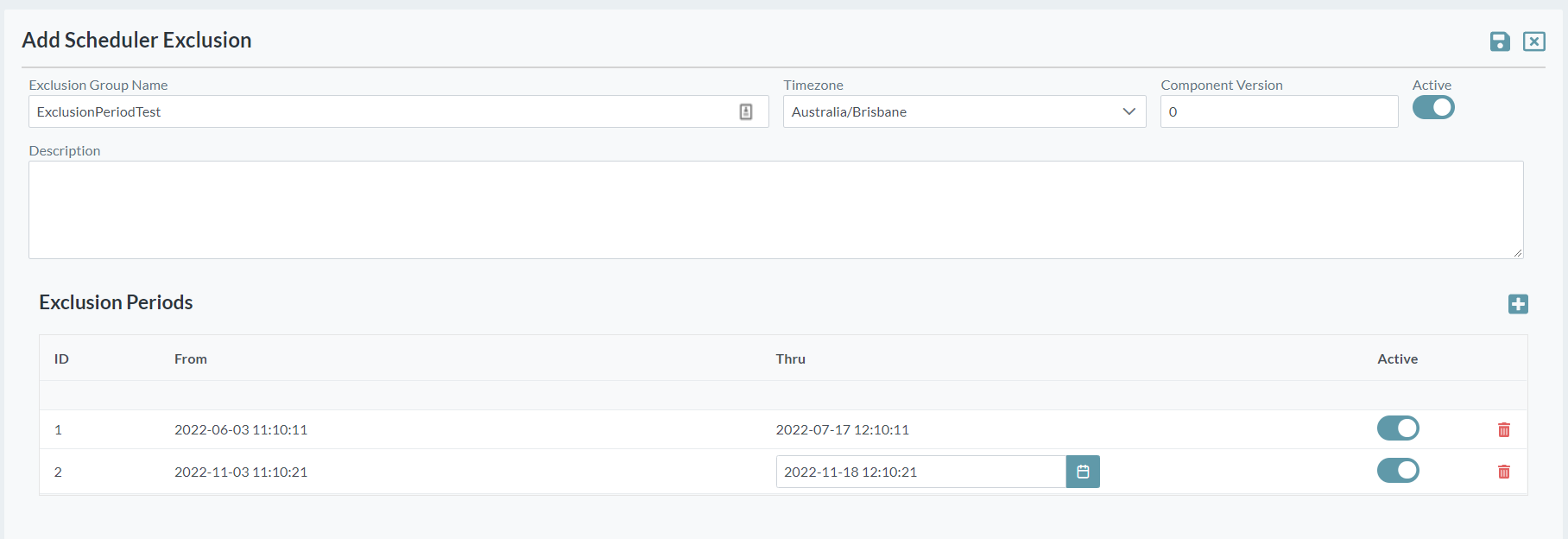
- Enter a Name for the set of exclusion periods. The value for this field can be a maximum of 40 characters (no spaces). Valid characters include numbers, letters, underscore (_) and dash (-).
- Provide a Description of the exclusion set to provide further details.
- Select the Active option so that the exclusion periods are applied. You can deactivate an exclusion set if required.
To add an exclusion period
- Click the Add button on the right-hand side, above the exclusion periods list.
- Enter the exclusion period From and Thru dates and times. These dates and times are inclusive, so any groups that are equal to or within the ranges will not execute.
- Select the Active option on each line to ensure that the exclusion period is applied.
- You can add as many exclusion periods as are required.
- To save your changes click the Save button at the top.
To delete an individual exclusion period
- Click the Delete button next to a period to be removed.
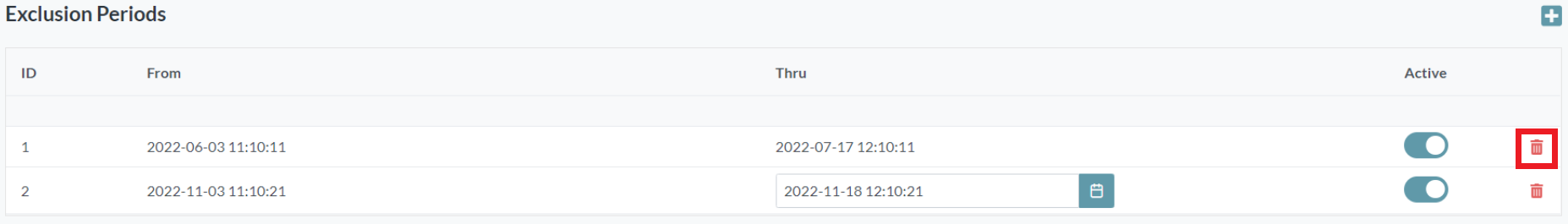
To delete an exclusion set
- Click the Delete button at the top right corner of the exclusion set.