About the Cantara Scheduler
Intelligent Scheduling
Requests, Groups and Streams
The Cantara Scheduler revolutionises the way that scheduled reports are managed. The scheduler delivers a simpler, more reliable and maintainable scheduling solution for Oracle JDE. This is achieved by defining instances of a report version or Cantara extensions as a Request, where the Environment, Queue and recovery parameters are configured. The Requests are combined into logical Groups, which define the order in which requests are launched and whether a launch should depend on the successful launch or completion of another request.
Groups are also classified into Streams, such as Manufacturing or Finance or Companies, so that larger organisations can manage staff responsibilities or filter the Group records. A Group may consist of as few as one Request.
Dependencies and preferred launch triggers are defined on groups, not individual requests. This is a whole new paradigm, and dramatically simplifies management of your Scheduler tasks and empowers you to create intelligent schedules. Dependencies between groups can be configured on whether the related group has launched, has completed (success or failure), or has completed successfully and works in conjunction with the scheduled trigger date/time. There is no dependency on single or multi-threaded queues, as the Cantara Scheduler monitors the launched reports, regardless of where they are running. With the addition of Cantara Extensions you can also include other actions such as executing AIS service calls or triggering OS level scripts as part of the schedule.
As an example, you can combine all of your Manufacturing Accounting nightly reports into a single Group, which is configured to start at 9pm and launch each report request sequentially. A single trigger initiates the submission of all of the requests, and each request is launched as the previous request completes. Note that requests do not need to be launched in a single threaded queue.
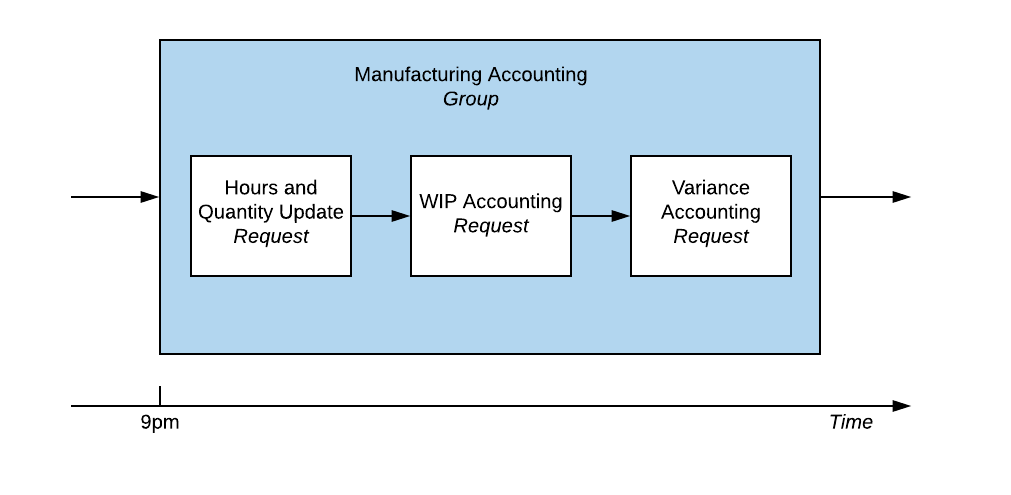
Once created, this Group can be treated as a single entity, which can have its triggers and dependencies revised if circumstances change. A group can also be used to manage the actual launch time for dependent groups.
The following example illustrates how group dependencies can be arranged. We may not wish to launch the GL Batch Post report until all of the Manufacturing Accounting and all of the Overnight Sales reports have completed. This is represented by the diagram below. The GL Batch Post Group can be scheduled to trigger just after the Manufacturing Accounting and Sales report Groups are scheduled. However, if the GL Batch Post Group is defined to have dependencies requiring both of these Groups to complete before it triggers, then it will wait until both groups have completed, and then begin submitting the GL Batch Post group’s requests.
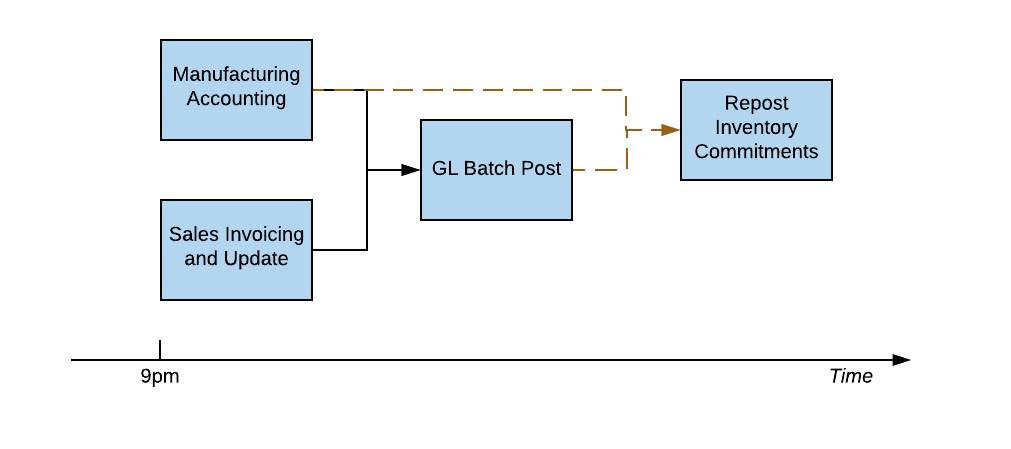
Similarly you could set a dependency for the Repost Inventory Commitments Group definition, to require both the Manufacturing Accounting and the GL Batch Post Groups to complete successfully. This is shown by the dashed lines in the diagram. If there is a failure within either Group, then the commitments would not be reposted, and an error message would be produced.
Scheduler Variables
Another feature of the Scheduler is Variables, which provide global values that can be used in multiple Request and Group definitions. This could be the email address for all failure messages, or the date range for integrity reports etc. Variables can be used in any Processing Option, Report Interconnect or Data Selection parameter associated with the Scheduler Requests and Groups.
The Cantara Scheduler provides controlled recovery, by allowing you to define whether a scheduled Group should launch if it was unable to trigger at its scheduled time. You also define whether a new instance of a Group should launch if the previous instance is still running.
Each group also has parameters for the Minimum Duration, Target Duration and Maximum Duration that the group should run for. If it completes in less than the Minimum Duration, or longer than the Maximum Duration, then it is considered to be a failure and an alert message is generated. The Target Duration is used for the Gantt Chart screen, in conjunction with the Group dependencies to give realistic estimations of when a Group will be running.
Flexible Scheduling
Triggers
Scheduling the planned trigger of Groups can be configured by:
- Simple triggers
- Cron Scheduling triggers
- Period based triggers (utilizing the selected Company’s date patterns).
- Instant triggers - this option is for internal use only.
You have the ability to override processing options, report interconnects and data selection values when the Report definition is defined, or for a specific Request. Variables can also be used for any processing options, report interconnects or data selection parameters, to simplify maintenance of report requirements that change frequently or where a variable is updated for several different reports.
Additionally, scheduling groups can be set to Active or Inactive, so that you can control changes or prevent a group from launching its requests.
On This Page
