Reset Password
To reset a password:
- Go to the User Portal Application at the following URL: https://<tenantname>.dev.cantara.cloud/user-portal/ui/#/auth/login
- Click on the Forgot Your Password Link
- Enter username and click Recover
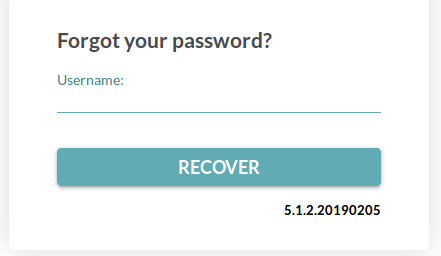
An email will be sent to the user with a link to reset their password
