Managing Users - Rinami Portal
For Cantara Cloud platform, user management is performed within the Rinami Portal.
Login to the portal using your Owner account (the email address and password that you have registered your company with).
- Click Accounts in the left hand menu.
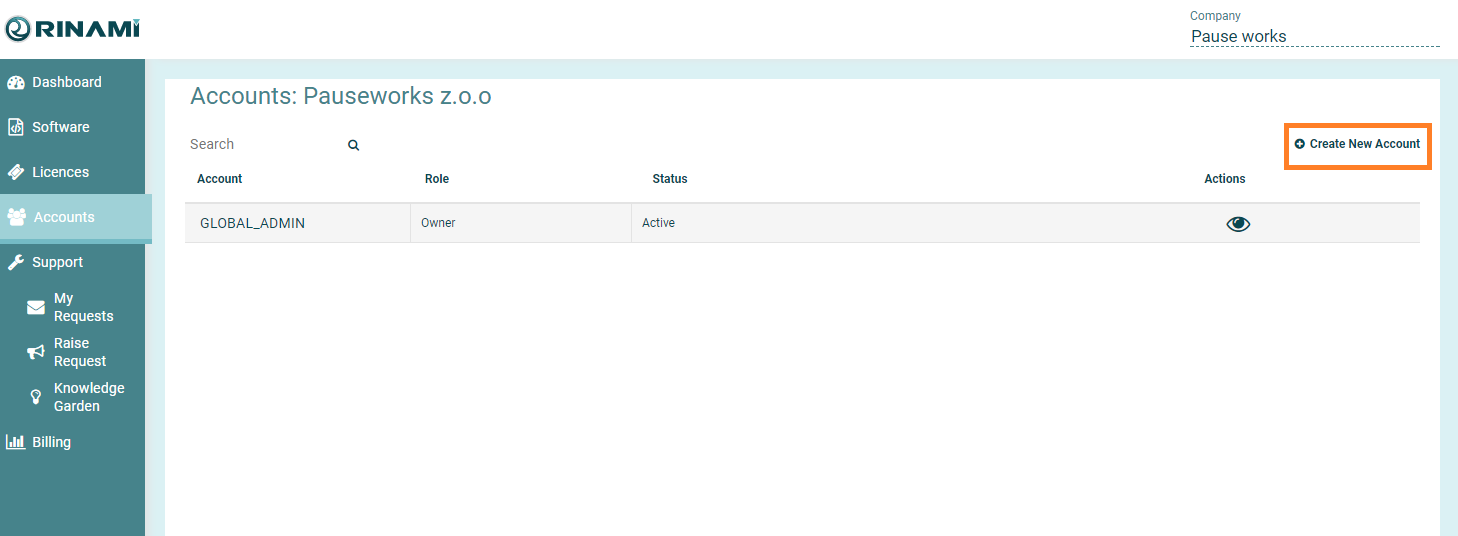
- Click Create New Account
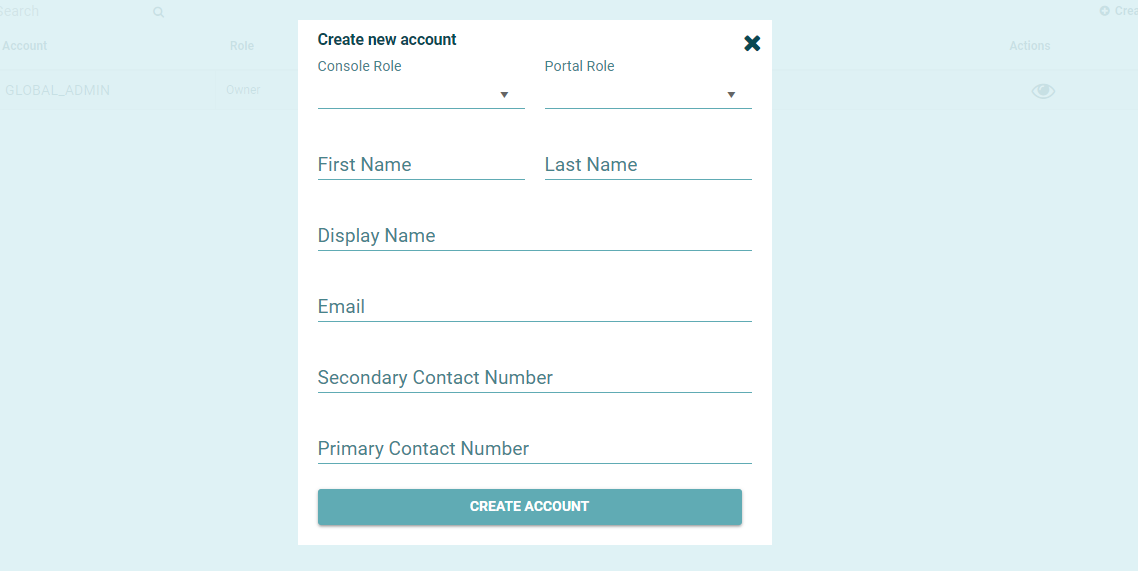
Select the appropriate roles for the new user. NOTE the Console Role cannot be changed for a user account once it has been created.
Console Role Access Level Grant\ed Administrator Full Access Configurator View Only Access to Farm & Enviornments screens. Otherwise Full Access Viewer View Only Access
None No access to the Cantara Console - Portal Account Only Portal Role Access Level Granted Administrator Purchase Licenses, Create Accounts, Download Cantara Components Support View Only, Ability to view the Dashboard, Download Cantara Components, View/Raise Support Tickets Viewer View Only Owner All Administrator Functions + Ability to update Customer account details 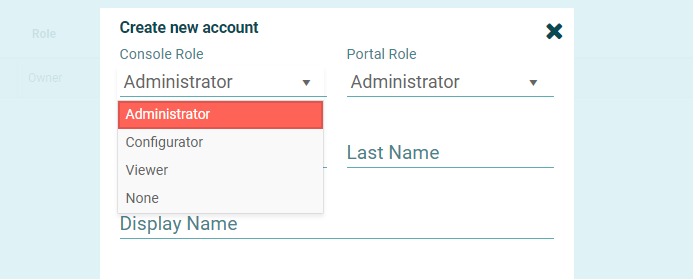
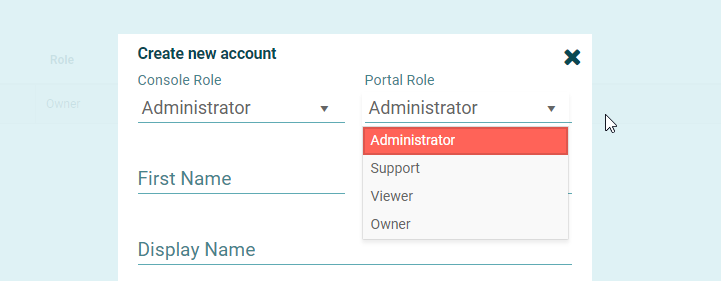
Enter the remaining details for the user account.
- The email address specified above will receive an account activation email within a few minutes.
- The user must enter the provided activation link into a web browser to activate the account.
