Cantara MuleSoft Connector Configuration
Global Element Properties
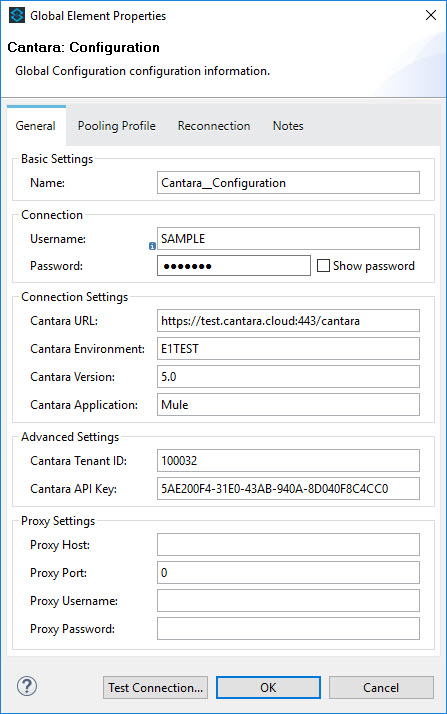
| Property | Description |
|---|---|
| Name | Global configuration name |
| Username | Optional username for the Cantara connection. The connector supports Basic Authentication if you wish to pass user credentials to the connector. |
| Password | Optional password for the Cantara connection. |
| Cantara URL | The URL for the Cantara Access Server. The connector supports both the enterprise and cloud versions of the Cantara Integration Platform |
| Cantara Environment | The environment defined within the Cantara Administration Console that you wish to connect to. |
| Cantara Version | The service format to be used. The connector currently supports versions 4.3 and above. |
| Cantara Application | The client service application identifier. |
| Cantara Tenant ID | The tenant ID is required for version 5.0 and above and is available from the customer portal. |
| Cantara API Key | The API key is required for version 5.0 and above and is available from the customer portal. |
| Proxy Settings | Complete the proxy settings if your MuleSoft server utilises a proxy server to connect to the Cantara Integration Platform. |
