Testing your Extension
Once your extension is available to be executed, Insomnia ( a Chrome Extension) is a useful tool that help us to execute our services easily and quickly.
As we need a Session, we need to start with a login, then we are able to execute our Extension.
Extension Testing
In example below, I have replaced my actual password and apiKey by "*******" but you have to write your actual tenantId, password and apiKey.
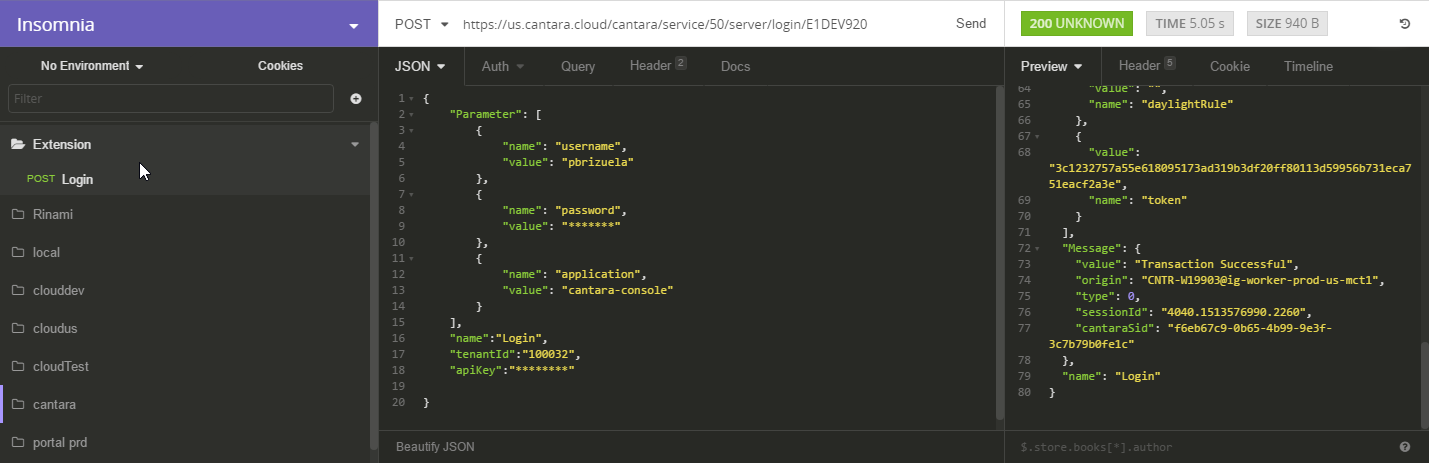
Testing Extension Behaviour
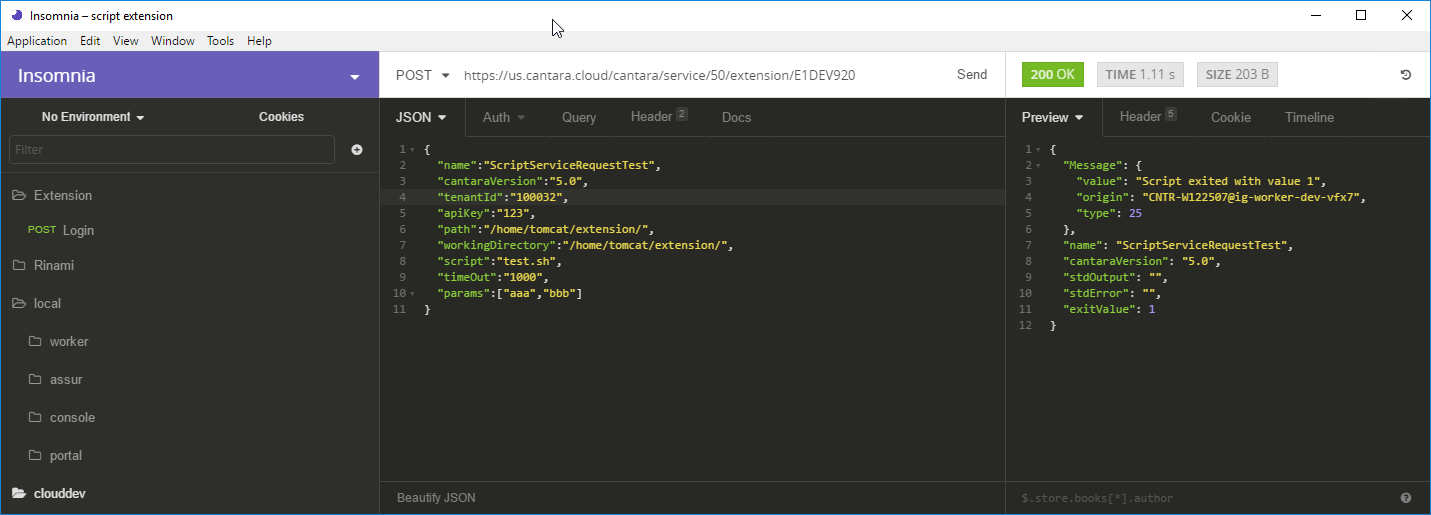
At the beginning, you can test your Extension with a simple main method until get a "good enough" version.
Testing Extension Behaviour
public class ScriptExtension {
public static void main(String[] args) throws IOException{
ServiceProvider sp = new ServiceProvider();
ObjectMapper mapper = new ObjectMapper();
String jsonScript="{\n" +
" \"name\":\"ScriptServiceRequest\",\n" +
" \"cantaraVersion\":\"5.0\",\n" +
" \"path\":\"/Users/pbrizuela/\",\n" +
" \"tenantId\":\"100032\",\n" +
" \"apiKey\":\"123\",\n" +
" \"workingDirectory\":\"/Users/pbrizuela/wd/\",\n" +
" \"script\":\"test.sh\",\n" +
" \"params\":[ \"pedro\", \"lilo\" ]\n" +
"}";
ScriptRequest request = mapper.readValue(jsonScript, ScriptRequest.class);
ScriptResponse scriptResponse = sp.executeScriptRequest(request, null);
}
}
