Starting and Stopping the Scheduler
Pausing the Scheduler - Cloud and Standalone
While the scheduler is paused, no new jobs will be submitted.
If a group's submission times passes, the execution is skipped and the next execution time is calculated based on the schedule.
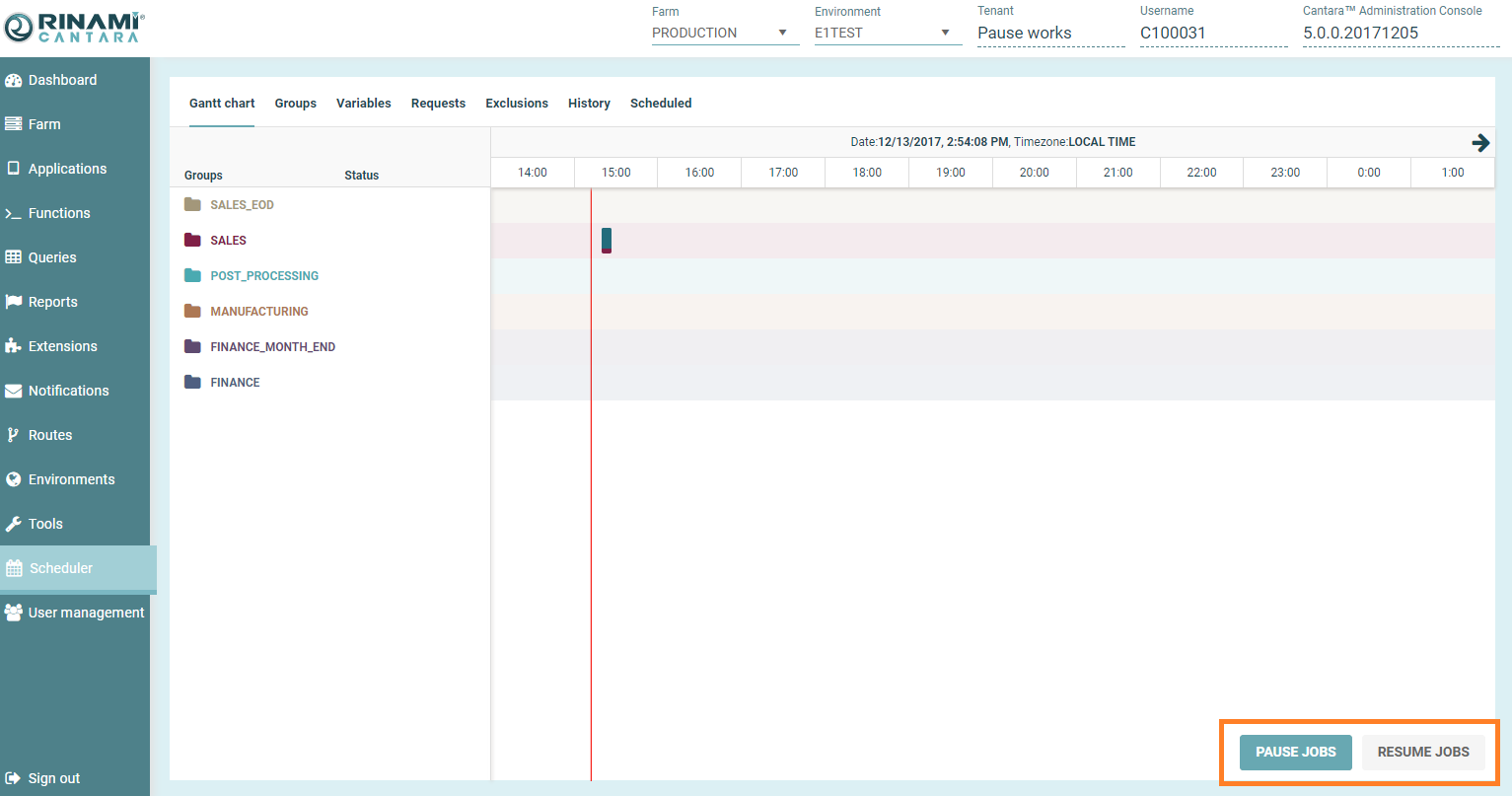
To pause the Scheduler:
Press the Pause Jobs or Resume Jobs buttons, you will see a green notification in the top right corner of the screen.
You will now see the Pause Jobs icon has been grayed out and the Resume Jobs button is now available.
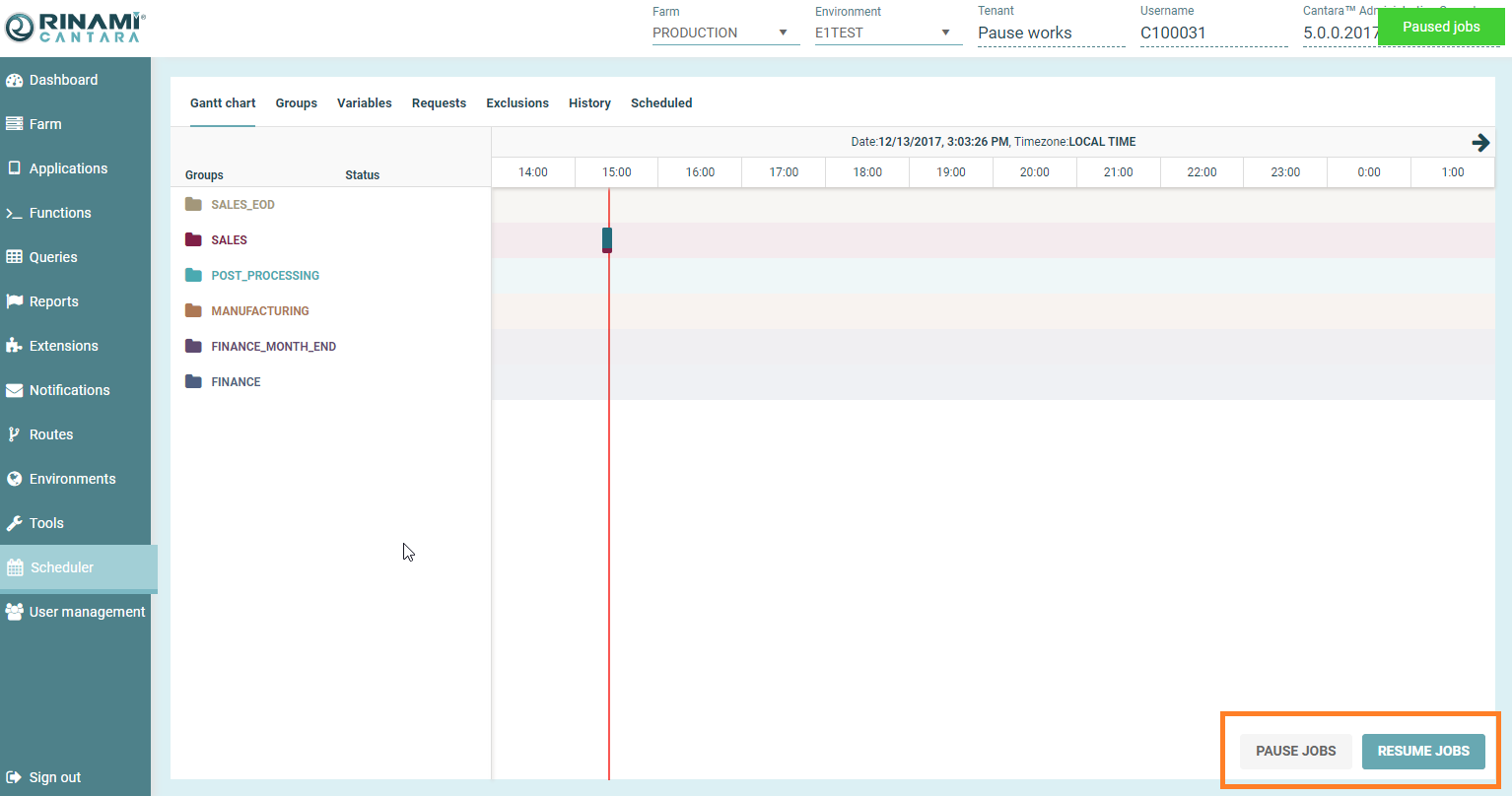
Stopping the Scheduler - Standalone Only
For standalone installation only, the scheduler can be stopped. There are two independent scheduler processes in the Cantara server:
- Measurement scheduler - This is an internal scheduler used by the Cantara to update the Dashboard and other internal functions, this should always be left ON unless there is a specific reason to disable.
- Tenants scheduler - This is the job scheduler process used by the Scheduler.
To stop the scheduler:
Go to Farm in the navigation panel, click the Scheduler tab
Change the status of the Tenants Scheduler to OFF
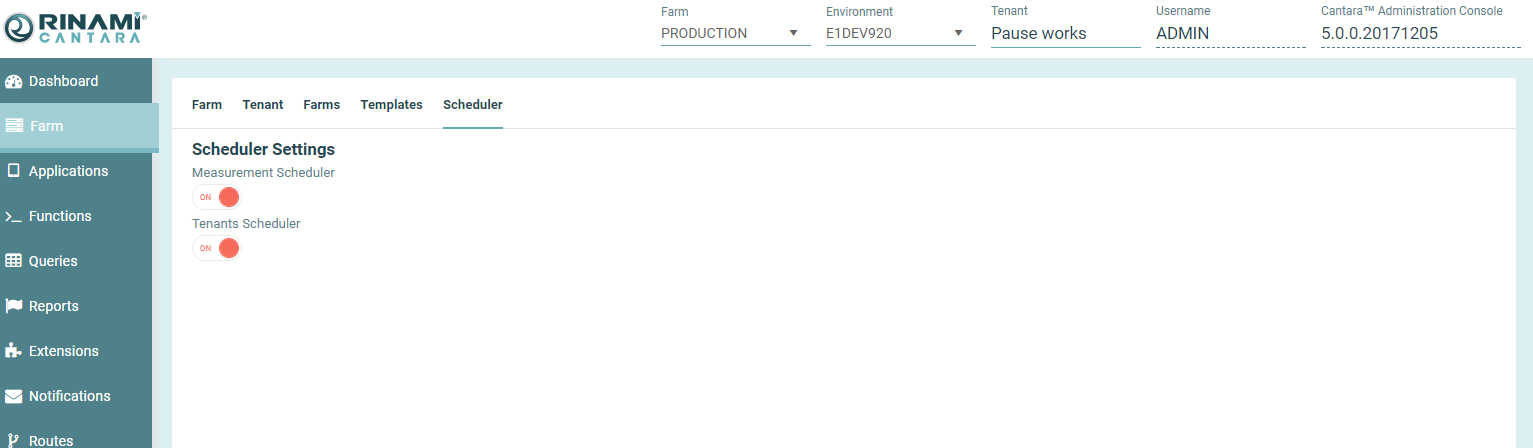
You can stop and start the Tenants scheduler as needed.
