Adding a Dynamic Extension
At this moment, you have your Extension ready. You have your code ready for testing and somehow you have generated a jar file.
In our example, we will take the Cantara Script Extension.
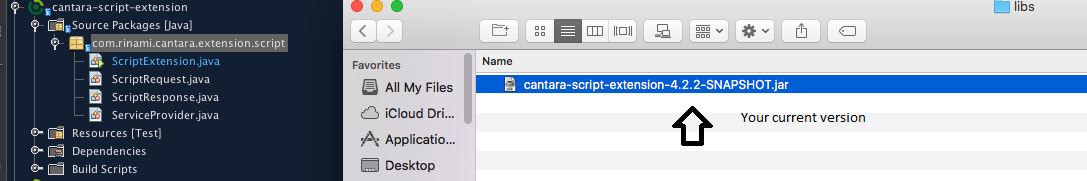
There are 2 steps to add your static extension:
- The extension jar file has to be copied into application server lib folder or Cantara Access Server / Agent lib folder. When the application server starts the Cantara Access Server / Agent your jar file will be part of the classpath.
- Your package name must be added as part of extension package name collection by using Cantara Console
