Testing a Report
You can use the Cantara Administration Console as a debug tool to test that a report is submitting as expected.
The following details are returned when you test a function:
- Report Request: The payload that the Cantara Access Server RESTful service consumes. You can use the information produced here as a template for inclusion in your own service client.
- Report Response: The response that the Cantara Access Server returns.
- JDE Communications: The data that is being transmitted from Cantara Access Server and the JD Edwards server.
You can choose to the view the results in XML or JSON format.
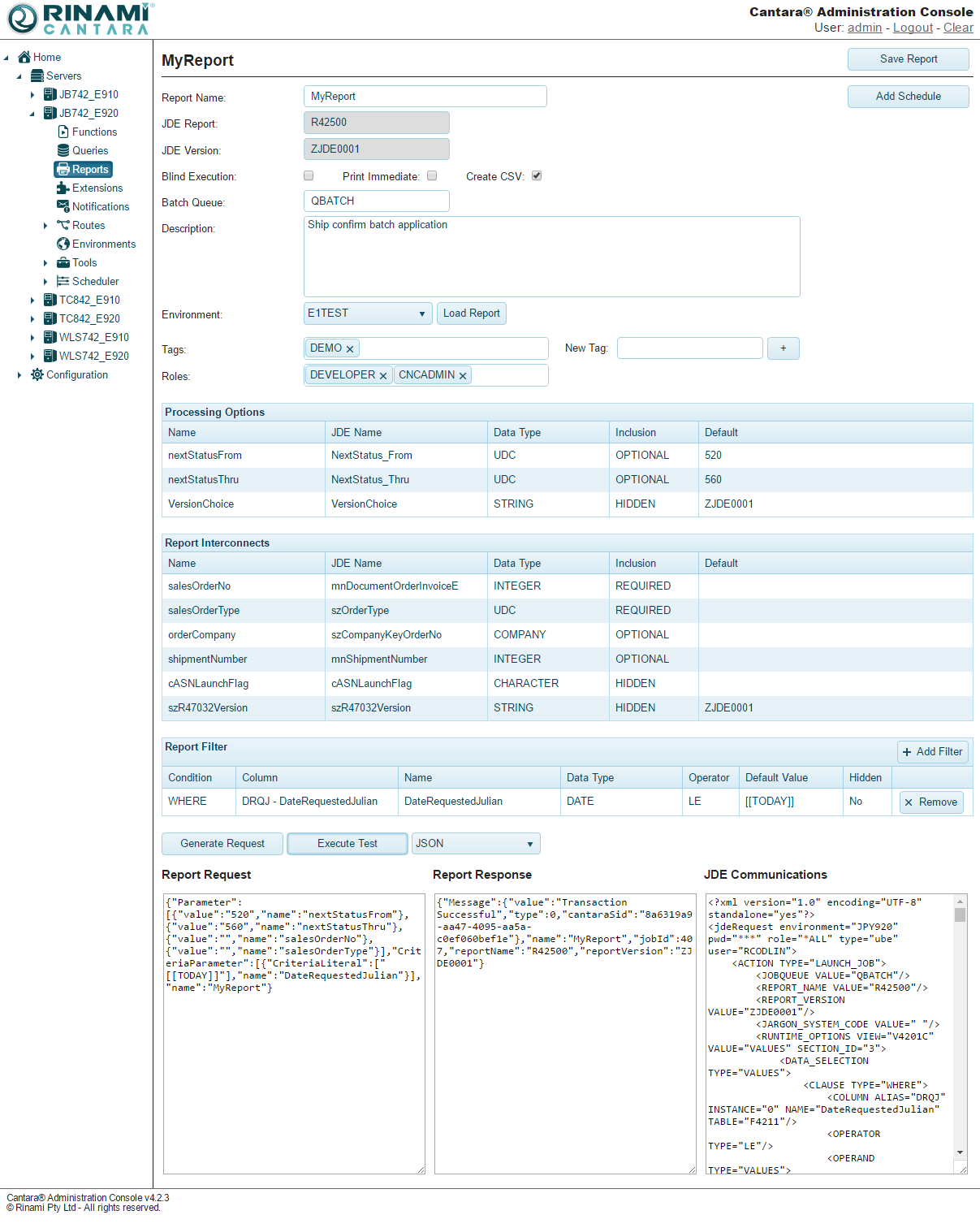
To test a report
- Select the Reports node in the navigation panel.
- Select the report you want to test.
- Select the environment you want to test the report against.
- Populate the default value fields with the processing options, report interconnects or filter criteria you wish to submit.
- Select the format (XML or JSON) from the drop-down list.
- Click the Execute Test button. The details of the test are displayed.
