JBoss EAP 7.0 - Cantara Administration Console Installation
-Make sure you have done the following before deploying the Cantara Access Server:
- Have an existing JBoss EAP Server instance or have created a server instance that meets the Cantara Administration Console Technical Requirements.
- Set up the Cantara Administration Console File System Folders and confirmed that the user the JBoss server is running as has read and write permission to these folders.
- Extracted the Cantara Administration Console application .ZIP archive file into the installation folder according to the Deploying the Cantara Administration Console instructions.
To deploy an instance of the Cantara Adminstration Console
Log in to the JBoss EAP Server Administration Console.
- Go to the Depoyments tab and click Add.
- Select Create an unmanaged deployment and click Next.
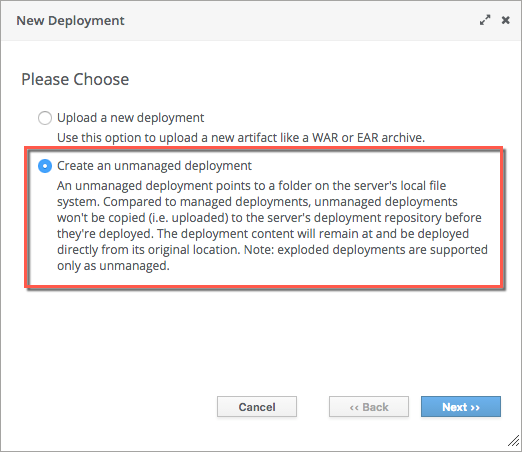
Enter the path to the extracted WAR archive along with the archive name.
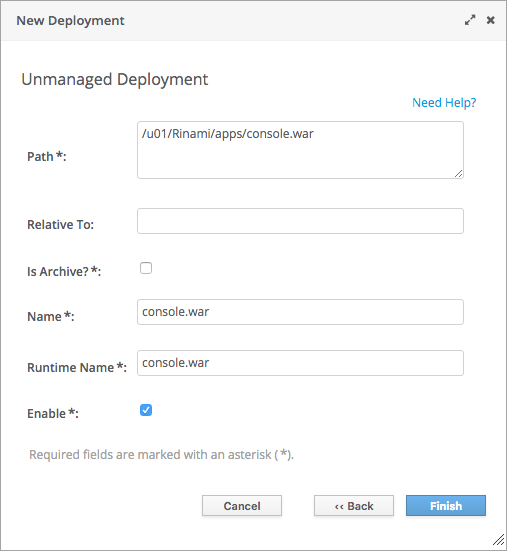
Change Context Root
If you want to change the context root you can do so in the WEB-INF/jboss-web.xml located in the installation directory. The default context root is /cantara-console.
Click Finish, and the application should be deployed and enabled on your server.
- Launch the web application to begin the configuration process.
