Managing Requests
The first step in defining a scheduled job is to create a request. You can edit and delete requests as needed.
To create a request
- Select the Reports node in the navigation panel.
- Select the report for which you want to add a schedule.
- Click the Add Schedule button.
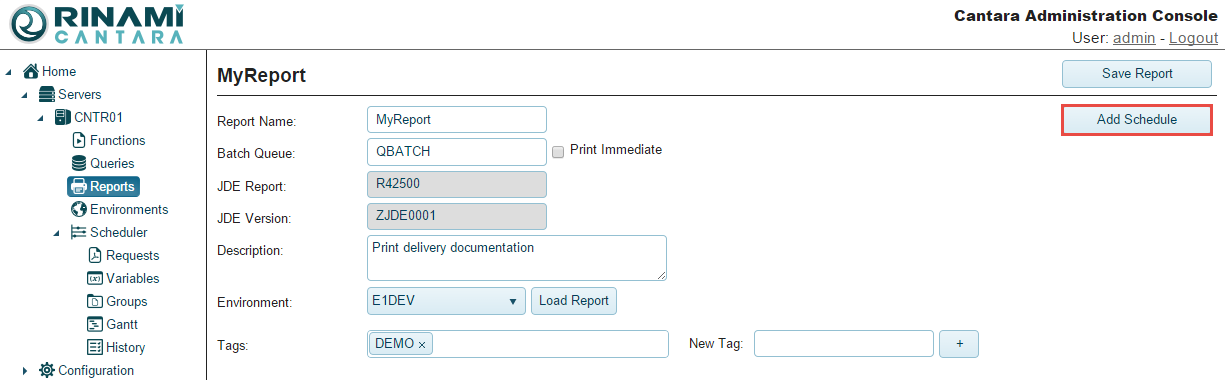
- Define the request:
- Give the request a name.
- Tags can be added to the request if desired. Tags assist with search for a set of request.
- Modify the default values that are submitted with the request, as necessary.
- Click the Save Request button.
To edit a request
- Select the Scheduler nodes in the navigation panel.
- Select the request you want to edit.
Make your changes. You can change the Request Name, tag, and default values.
Note
Changing the Request Name creates a new request with the value you provide.
- Click the Save Request button.
To delete a request
Note
You cannot remove a request that is part of a group or that is currently running. To remove a request that is part of a group, you must first remove it from the group.
- Select the Scheduler nodes in the navigation panel.
- Click the Remove button for the request you want to delete. The request is removed from the list.
